SteelSeries Rival 310 Gaming Mouse Review
The SteelSeries Rival 300 was an excellent gaming mouse thanks to its unique shape and an excellent optical sensor. However, it feels a bit heavy and misses the mark in comfort according to some folks. The Rival 700 was smaller and had better features. But that mouse feels a bit heavy to some.
PRODUCT INFO Rival 310 Manufacture SteelSeries Available at View at Amazon
The SteelSeries Rival 310 aims to fix those issues. While it has the name of the Rival 300 series, it is actually much closer to the Rival 700. We think that the Rival 310 is the perfect sweet spot for most gamers. It sits right beside its brother, the Sensei 310 in the SteelSeries gaming mice lineup. We doubt that SteelSeries needs any introduction at this point.

They were one of the first companies to capitalize on the rise of gaming mice, Through the years, they have earned a lot of respect from Esports players and enthusiast gamers. SteelSeries has succeeded in pushing professional gaming to new boundaries. The Rival 310 is cold hard proof of that.
The Rival 310 has 12,000 CPI, bright RGB lighting, great split-trigger buttons, and a comfortable shape. It uses an ergonomic shape that is tailored to fight right-handed users. It works quite well for all grip styles. With all that said, let’s have a closer look at this mighty offering from SteelSeries.
Packaging And Box Contents
The Rival 310 arrives in the excellent SteelSeries packaging that we all know and love. The company pays attention to detail, even with the box itself. The front side of the box shows off a picture of the mouse, and a few features are viewable at the bottom left corner. On one side, we have a side profile of the mouse, while the other lists the specifications.

The back rear side of the mouse breaks down all of the features briefly. Moving on, the unboxing experience remains unchanged from other SteelSeries mice. The cardboard sleeve holds a black box inside. Inside of this box, the mouse sits nicely surrounded by soft packaging. Of course, we have our usual paperwork. Other than the mouse, there aren’t any fancy extra accessories here. We’re not surprised, as this thing means all business.
Design And Closer Look
The Rival 310 has a very minimalistic and stealthy design. Well, this can hold true for most gaming mice that SteelSeries makes. The sides have excellent texture silicone grips, which give the mouse an almost two-tone look. A matte plastic texture covers the rest of the body. This plastic surface is soft to the touch and feels nice in the hand.

The Rival 310 weighs about 88.3 grams. This is slightly lighter than its brother, the Sensei 310, which ways about 92 grams. Speaking of which, the main difference between both of these mice is the shape itself. The Sensei 310 is an ambidextrous mouse. It can be used by both left-handed and right-handed users. On the flip side, the Rival 310 is an ergonomic gaming mouse that is tailored to right-handed users.
Both of these mice focus on excellent performance and accuracy. So, while the shape is a bit different, the philosophy remains the same. They usually cost the same as well, although they do go on sale every now and then. The Sensei 310 is available in different colors as well. The Rival 310 gets some special treatment, as it has a PUBG and CS: GO addition.

We have the standard black Rival 310 on our hands. All things considered, this is a great looking mouse. While it is unmistakably a gaming mouse due to the shape, it can fit right into an office cubicle as well. Apart from the RGB logo, it does not have any flashy design features to show off.
It has six buttons, two of which are placed on the left side. SteelSeries calls the primary left and right buttons “Split-triggers”. This is likely due to the fact that they are spaced wide apart. The raised middle section separates both of these buttons. Overall, this feels like a noticeably even better offering than previous gaming mice from SteelSeries.

The construction, build quality and feel in the hand all feel great. There is no creaking in the chassis, and no area feels particularly weak. Just like the Sensei 310, the textured rubber side grips might wear out a bit over time. However, that’s not an issue in the immediate future.
Shape, Comfort, And Grip
We are aware of the fact that many people prefer the shape of the Rival 310 and swear by it. It’s not difficult to see why. It uses an ergonomic shape that is perfect for right-handed users. Note that there is no rubberized coating at the top, as the Rival 310 uses soft plastic instead. However, it will eventually pick up on finger marks.
The split-triggers are spaced widely apart, and this helps a lot with comfort. This is why so many people love this shape. It has a design that keeps your fingers straight on the mouse buttons. While it’s debatable if this has an effect on accuracy, it does feel more natural. The back of the Rival 310 fits the curve of the hand perfectly. There are still no comfort grooves in the buttons, but the split-trigger design does help.
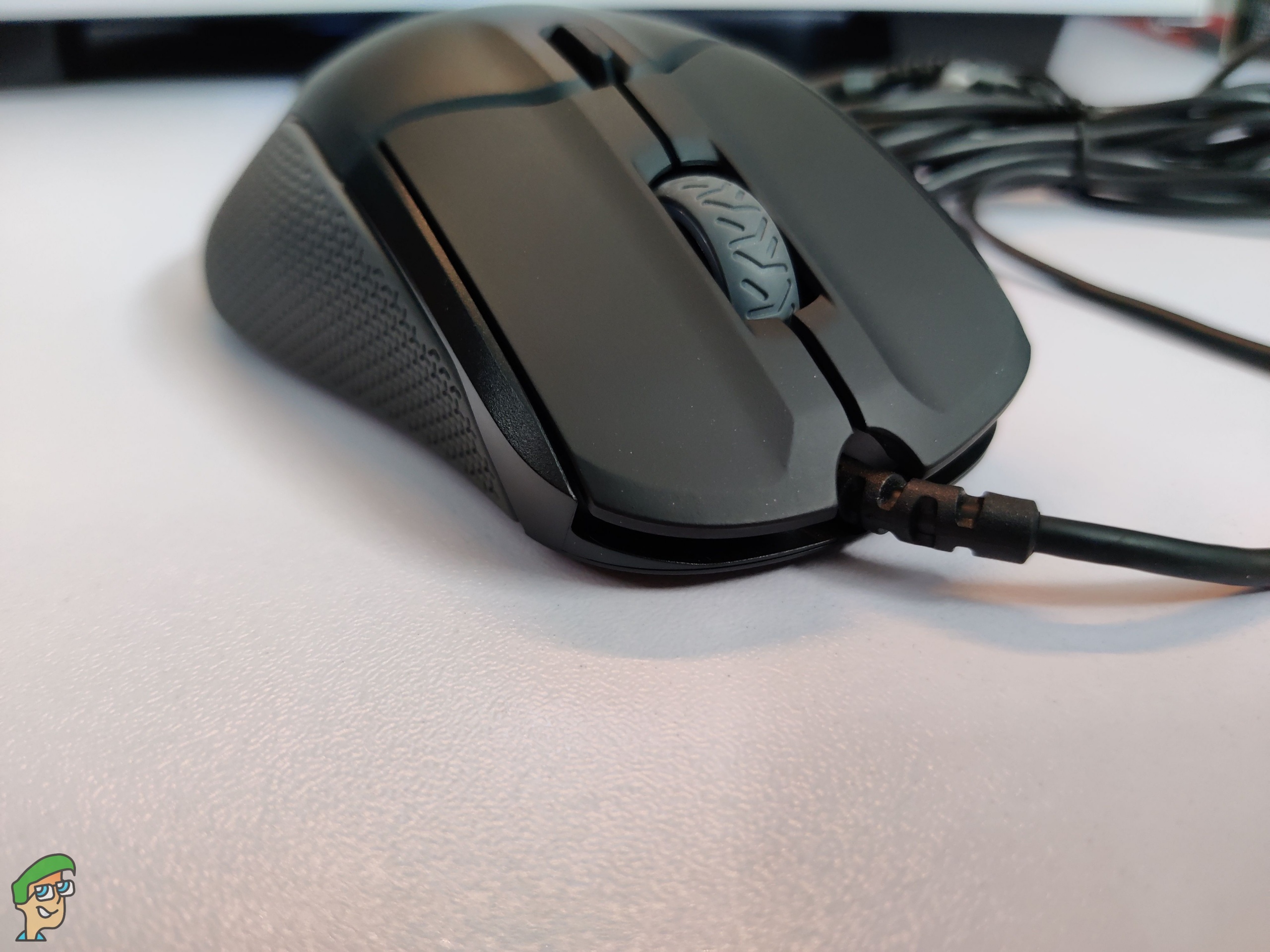
A subtle curve is present on the left side where you can rest your thumb. This slope goes outwards towards the top, which should help when picking it up. This also helps you to grip the rubber texture, without hitting the side buttons. The rubberized padding grip is the same on both sides, and the texture along with the subtle curves helps a lot for the grip.

The three mouse feet at the bottom glide nicely with very little resistance. Other than that, the button slope is gradual, and the mouse has a hump towards the back. Depending on hand size, it will suit all grip styles comfortably. Furthermore, the weight distribution feels great, and it focuses near the sensor. This goes a long way in improving the overall comfort.

SteelSeries always pays a lot of attention to design and comfort. The Rival 310 is no different. We can confidently say that this mouse is excellent for the shape it offers.
Buttons, Scroll Wheel, And Cable
A raised section in the middle serves the purpose of separating the primary buttons on the Rival 310. This is right around the area of the scroll wheel. SteelSeries calls this a split-trigger design, and it does its job quite well. These buttons use Omron switches, that proclaim to have a lifespan of 50 million clicks. Omron switches are easy to activate and feel responsive. Accidental clicks are not an issue with this mouse.
The switches sound crisp and clicky, as we expect from a good Omron switch. After a bit of time, accustoming to the sound of the switches is easy, and they feel satisfying at the end of the day. The buttons on this mouse still manage to compete with many of the newer mice on the market right now.

The scroll wheel feels great for browsing. It has well-defined steps and is easy to use. The middle click is pushed in a little bit, and there’s no chance of pressing it by mistake. This is something not many manufacturers pay attention to, so it’s good to see. However, the scroll wheel does feel a little soft at times. A CPI button sits right below the scroll wheel, and this is a good place for it.
A braided cable might have been nice to have, however, the soft rubberized cable gets the job done. Its length is about 2 meters, which is sufficient for most setups. The USB-A end of the cable has the SteelSeries logo on it so that it is easy to find in a mess of wires.
Sensor And Gaming Performance
The Rival 310 utilizes the TrueMove 3 optical sensor. This same sensor is present on the Rival 600 and Sensei 310 gaming mice. It is one of the top sensors in the gaming mouse industry to this day. An excellent 1:1 tracking performance and the buttery smooth performance speaks for itself. Pair this with a high refresh-rate monitor, and you’ll have a great competitive edge.
The sensor provides zero-latency and essentially no input lag all the way up to 3500 CPI. When we go above that, jitter reduction kicks in. This is so that the sensor can control the cursor without any issues. This is not an issue if you play at high sensitivity, since the accuracy still manages to retain its quality.

Other mice tend to suffer at this, especially budget mice. The TrueMove 3 sensor still manages to keep up with the competition. After taking a look at the lift-off distance sensor in the Rival 600, we wish this mouse had it as well. Unfortunately, this mouse was released before the Rival 600. Even without that extra sensor, this mouse manages to feel natural and responsive.
So, the hype is real after all. The precision, accuracy, and performance that this mouse has to offer speak for themselves. For the price of this mouse and the value that the sensor offers, we would be surprised if you were to find better tracking accuracy elsewhere. At least in this price bracket.
Software Experience
The software experience remains the same for all SteelSeries mice. That’s not a bad thing, as the SteelSeries Engine 3 software is a joy to use. Unlike other software, this one does not have any bugs, and it has never crashed on us. It could use a modern touchup, but it does what you need it to do. Good software should be out of your way and easy to use when need be.
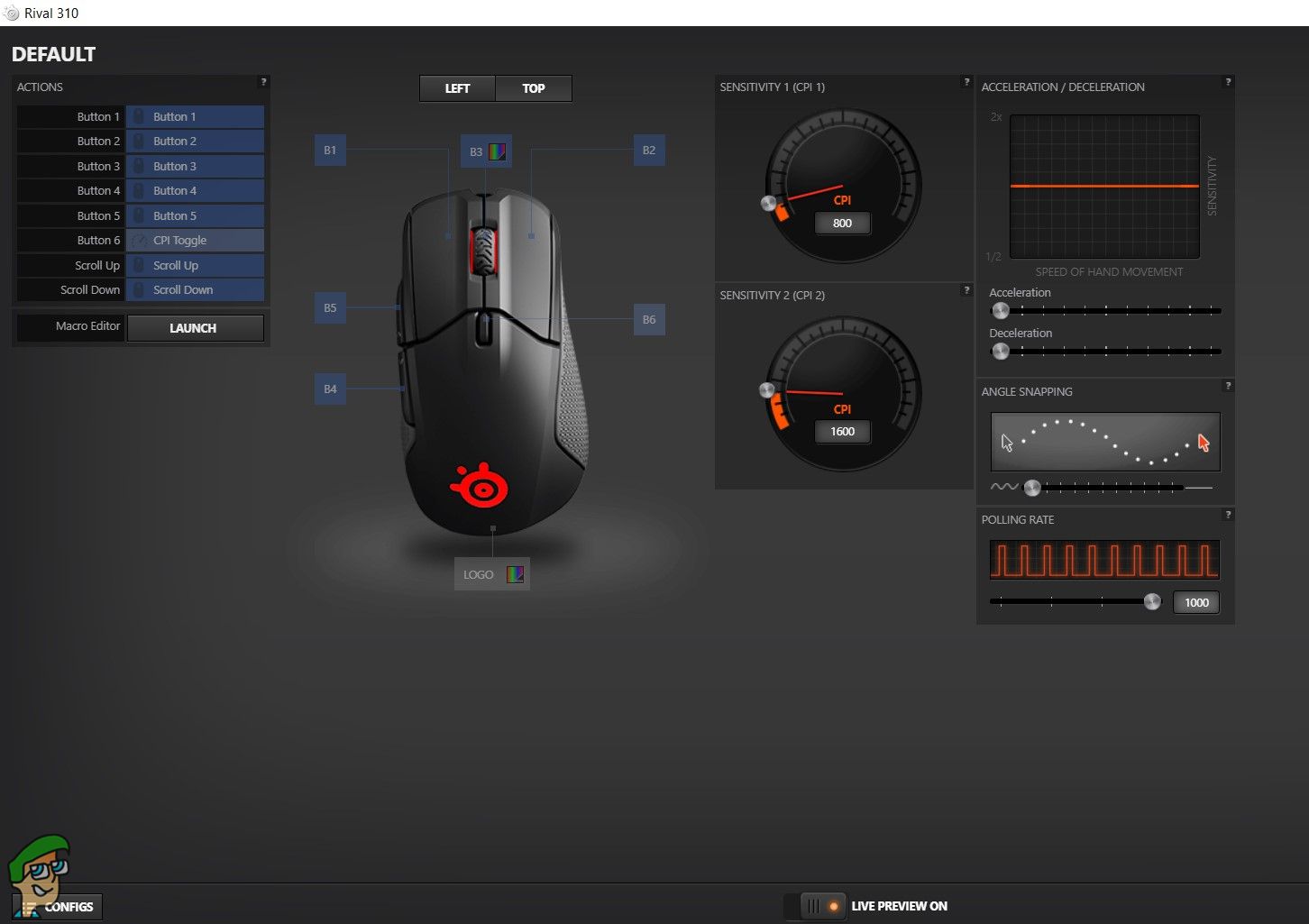
That is exactly why we love the SteelSeries Engine 3. It represents a “set it and forget it” kind of mentality. Once you’ve fine-tuned this mouse to your liking, you don’t need to hop into the software every now and then. Things like button remapping are simple and easy to understand. Adjusting the CPI can be done in increments of 100. You can only set two levels of CPI for this mouse, which is a bit disappointing.
As usual, you can alter acceleration, angle snapping, and polling rate settings. Apart from that, the mouse has onboard memory, so your settings won’t be gone if you move to a different PC for some reason.
Final Thoughts
Overall, the Rival 310 is an excellent gaming mouse that lives up to SteelSeries legacy. There is a lot to like here. However, the standout feature is still an excellent TrueMove 3 sensor. Sure, other gaming mice might have extra bells and whistles, but the Rival 310 is all business. The comfortable shape and responsive buttons provide a great competitive experience.
While no gaming mouse is perfect, as shape and comfort are entirely subjective, the Rival 310 is one of those few that comes close. We highly recommend you take a look at this one.
SteelSeries Rival 310 Gaming Mouse Review
A Cult Classic
Pros
- One of the best ergonomic shapes
- Bright RGB logo
- Textured Side grips
- Superb one-to-one tracking
Cons
- Can save only two DPI levels
- Rubber side grips might wear out with time
Sensor: TrueMove 3 Optical | No. of Buttons: Six | Resolution: 100 - 12000 CPI | Connection: Wired | Weight: 88.3g | Dimensions: 125.1 x 70.39 x 38.95 mm

VERDICT:It has been a couple of years since the Rival 310 came out. However, this shape manages to retain its excellence and comfort. Combine that with the fantastic sensor, and this is still a worthy gaming mouse in 2020.

 Check Price
Check Price


