SteelSeries Sensei 10 Gaming Mouse Review
As long as competitive gaming exists, there will always be a place for high-end and premium gaming mice. With that said, gamers aren’t the only ones competing with one another. Since there is now such a huge market for gaming mice, a lot of companies are competing with each other as well. This is ultimately a win for the consumer, as it gives you more options to pick from.
PRODUCT INFO Sensei 10 Manufacture SteelSeries Available at View at Amazon
However, this also means that finding a gaming mouse is even more difficult than before. Despite that, if you’re looking for an ambidextrous and lightweight gaming mouse, the Sensei 10 is worth taking a look at. It has a lot going for it, and it could be an easy purchase even in this crowded market.
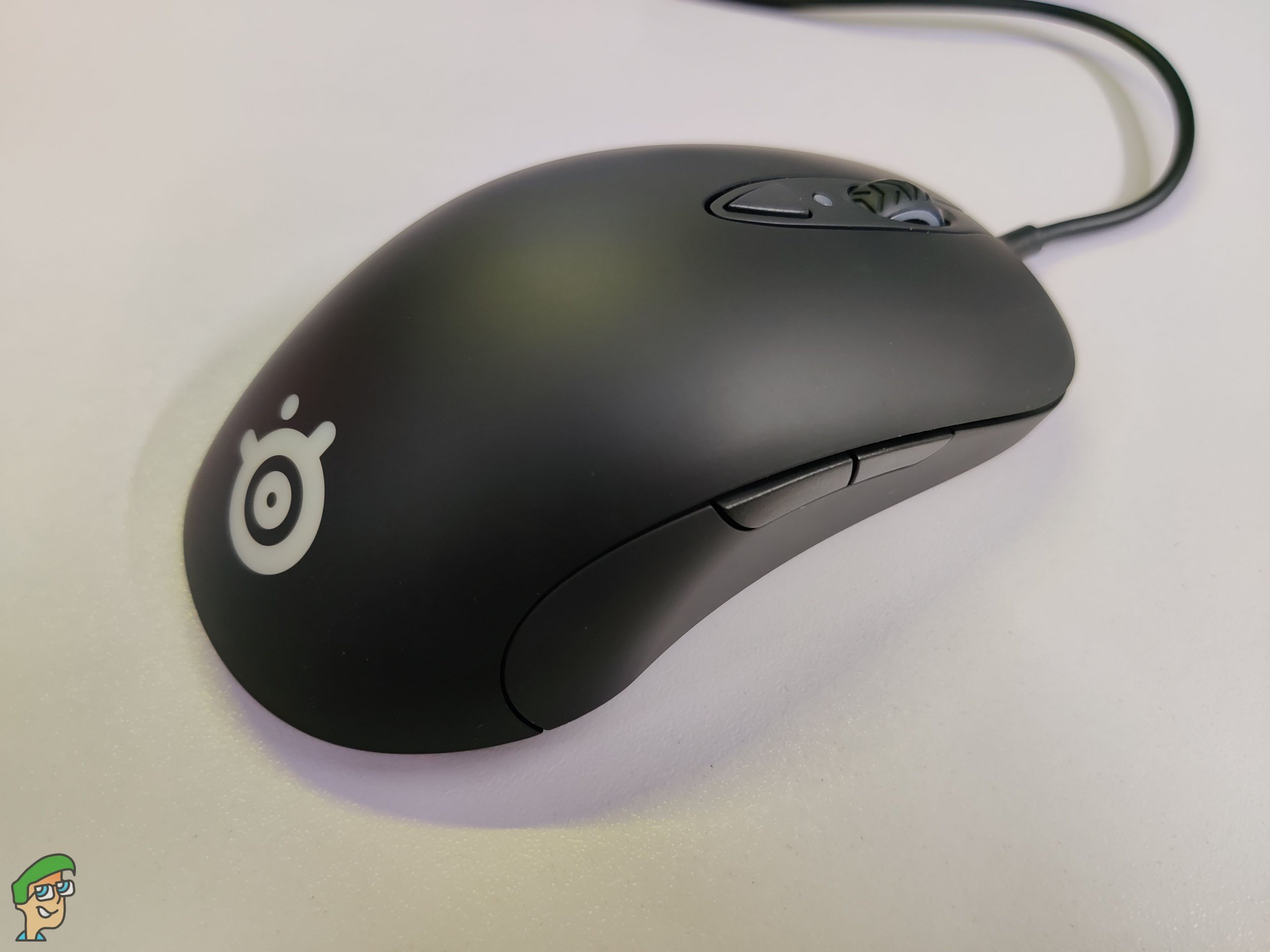
This mouse is based on the original Sensei mouse that was released in 2009. It has the same shape and returns here after a decade. We know a lot of fans of that mouse have been looking forward to the Sensei 10. Since SteelSeries have been focusing more on sensor performance recently, this uses its brand new TrueMove Pro sensor.
We’ll be looking at the design, performance, and everything in between. Let’s see if the Sensei 10 is worth your money.
Packaging And Box Contents
The SteelSeries Sensei 10 is focused on simplicity. There are no fancy gimmicks or bells and whistles here. That thought process also shines through in the unboxing experience. The front of the box has a picture of the mouse, and so does the left side. As for the right side, it has all the specs and the back breaks down all of the features.

After cutting the seals, you’ll find that you can pull the orange box out from its sleeve. The front of the box boldly says “Bow To The Master”. Pull the tab and we’ll be greeted by the mouse itself. It is packaged safely around a soft material, along with some paperwork. Not much in the way of accessories here.
Design And Closer Look
As we mentioned in the introduction, the Sensei 10 is based on the original Sensei mouse. This is a return of the iconic ambidextrous shape we saw originally in 2009. Some would say that certain designs are timeless, and we tend to agree in the case of the SteelSeries Sensei 10. The design language here is minimal and sophisticated.
This mouse isn’t loud or obnoxious in any way. It’s a competitive accessory after all, so what matters is the performance. It lacks the flashy design we’ve come to expect from other gaming mice. To be clear, this is a good thing since you can easily sneak this one into an office. We doubt anyone is going to bat an eye.
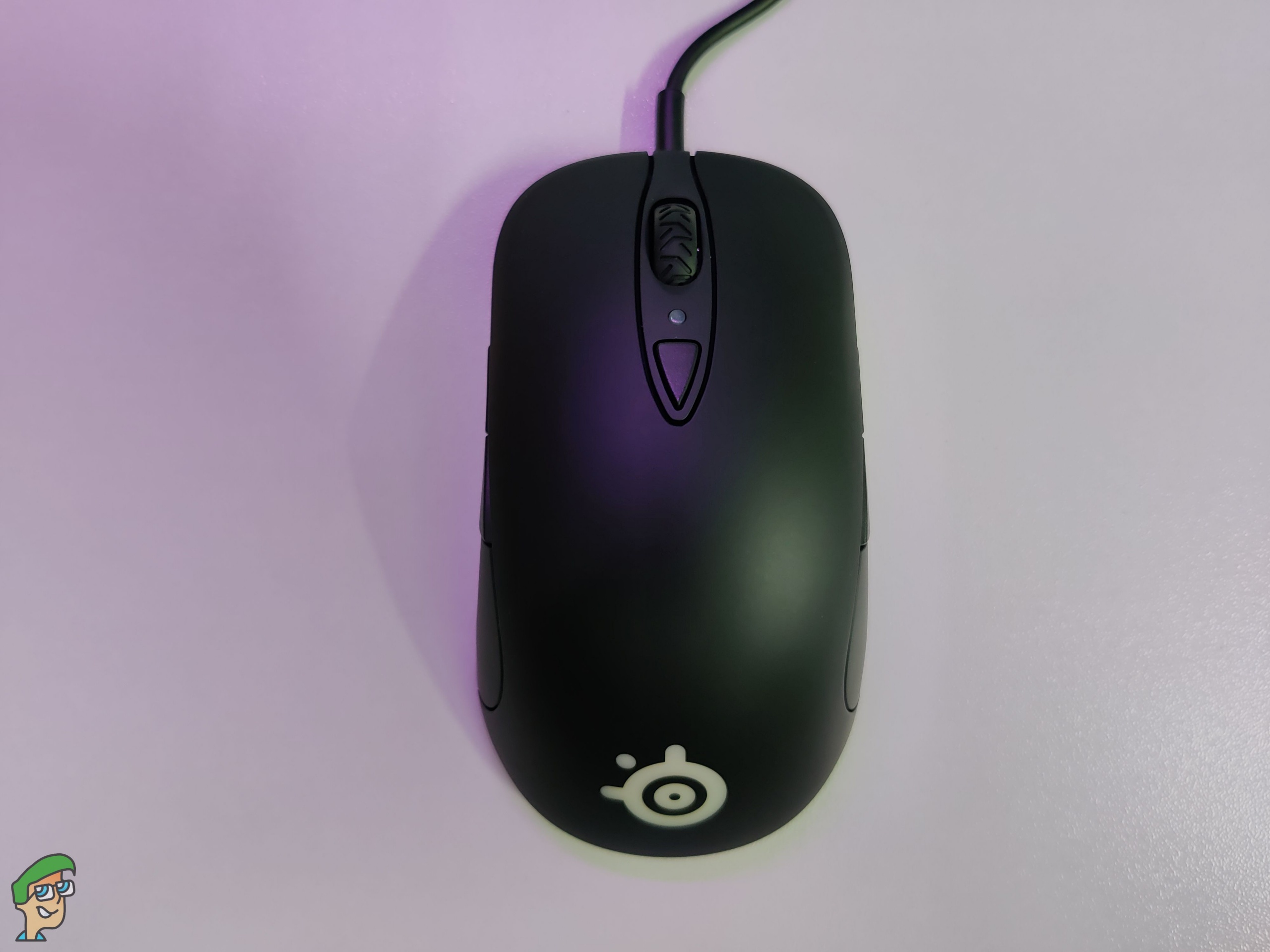
The body is all-black which is only separated by the RGB illuminated SteelSeries logo and the RGB scroll wheel. On the upper left side of the mouse, we can see a small Japanese and Chinese character, which translates to “heaven”. The best part about this mouse is the soft-touch matte finish.

As for the weight, it comes in at 92 grams. So, it is lightweight but still feels substantial. We can’t help but compare it to other mice in this price bracket. The Razer Viper is much lighter compared to this, and so is the Glorious Model O. However, we know not everyone is a fan of an ultra-lightweight mouse. So this will come down to personal preference.
While we can’t really find any fault in the body of the design itself, there is a small issue. That issue lies with the cable. It is not a paracord or soft braided cable, so it’s less flexible than the competition. Even other rubberized cables are more flexible than the one on here. Depending on your play style, this can make a bit of a difference.
Comfort And Grip
As we’ve mentioned several times till now, the Sensei 10 is an ambidextrous gaming mouse. This means that both the left and right sides are identical. An ambidextrous mouse doesn’t contour to your hand as an ergonomic mouse would. That’s the point of an ambidextrous mouse since it is a safe shape and easy to manoeuver.
SteelSeries knows how to create the perfect ambidextrous shape, and that knowledge shines through here. The inward curves give the thumb and ring finger a natural place to rest. The low-profile design allows you to easily reach the scroll wheel. You can lay your wrists however you like with this mouse.

It is extremely comfortable for all grip styles. Whether you’re a palm, claw, or fingertip gripper doesn’t matter to this mouse. We found that it works particularly well for claw grip, but the versatile shape means it will be comfortable for most people reading this.
We talked briefly about the soft-touch matte finish above. Well, this really comes into play for the overall comfort of the mouse. The entire surface feels sophisticated and tailored to our hands. Of course, your mileage may vary, but this is an excellent shape.
Buttons, Scroll Wheel, And Cable
The SteelSeries Sensei 10 has eight buttons that are in a standard layout. We have the primary left and right buttons, a pair of side buttons on each side, a DPI shift button, and the scroll wheel button. First off, we’ll begin by addressing the scroll wheel.

The scroll wheel here is low into the body, which a lot of people will prefer. The middle click is light yet quite responsive. Unfortunately, the scroll steps are very light and not well defined. You can’t quite feel the tactility behind them.
When using the mouse, the opposite side buttons will be out of reach so you can’t press them. The primary buttons use mechanical switches which are rated at 60 million clicks. These switches are a bit muted but feel crisp nonetheless. We’re fans of all of the buttons that this mouse has to offer.

The biggest flaw for this mouse is the cable itself. Everything else about this mouse is great, and there isn’t anything wrong with it. However, the cable feels quite cheap and doesn’t feel like it belongs on a mouse of this caliber. It kinks up very easily and might end up getting in your way.
Sensor And Gaming Performance
Fortunately, SteelSeries makes up for the cable with its excellent sensor. SteelSeries proclaims that this is their best sensor yet, called the TrueMove Pro. This sensor can easily go up to 18,000 CPI with true one-to-one tracking. The major difference between this and the older TrueMove sensors is a feature called “Tilt-tracking”.
Tilt-tracking does exactly what the name implies. If the mouse is held at a slight angle, for example after slamming it after a flick, tilt-tracking helps retain the accuracy. This is great if you play at low sensitivity, and move the mouse around a lot.

It sounds like a gimmick, but it does improve accuracy and precision. Not everyone will notice it, but we appreciate the thought behind it. The lift-off distance feels under 2mm, but keep in mind that there is no adjustment for it in the software.
As for gaming performance, it performs quite well. There are virtually no flaws here at all. The sensor feels natural, the mechanical switches are great, and the ambidextrous shape works quite well. Furthermore, the 92g might seem heavier than the competition on the paper, but it serves its purpose.

Not everyone needs a ridiculously small 50g mouse. If you want something that is lightweight yet substantial and performs without any hiccups, this is a great mouse for that.
Software
SteelSeries manages to redeem themselves once again thanks to their excellent software. SteelSeries Engine 3 is a joy to use, and much better than any other software out there for gaming mice. For starters, it has never crashed on us, and there aren’t any bugs either. Everything just works, which is easier said than done for some manufacturers.
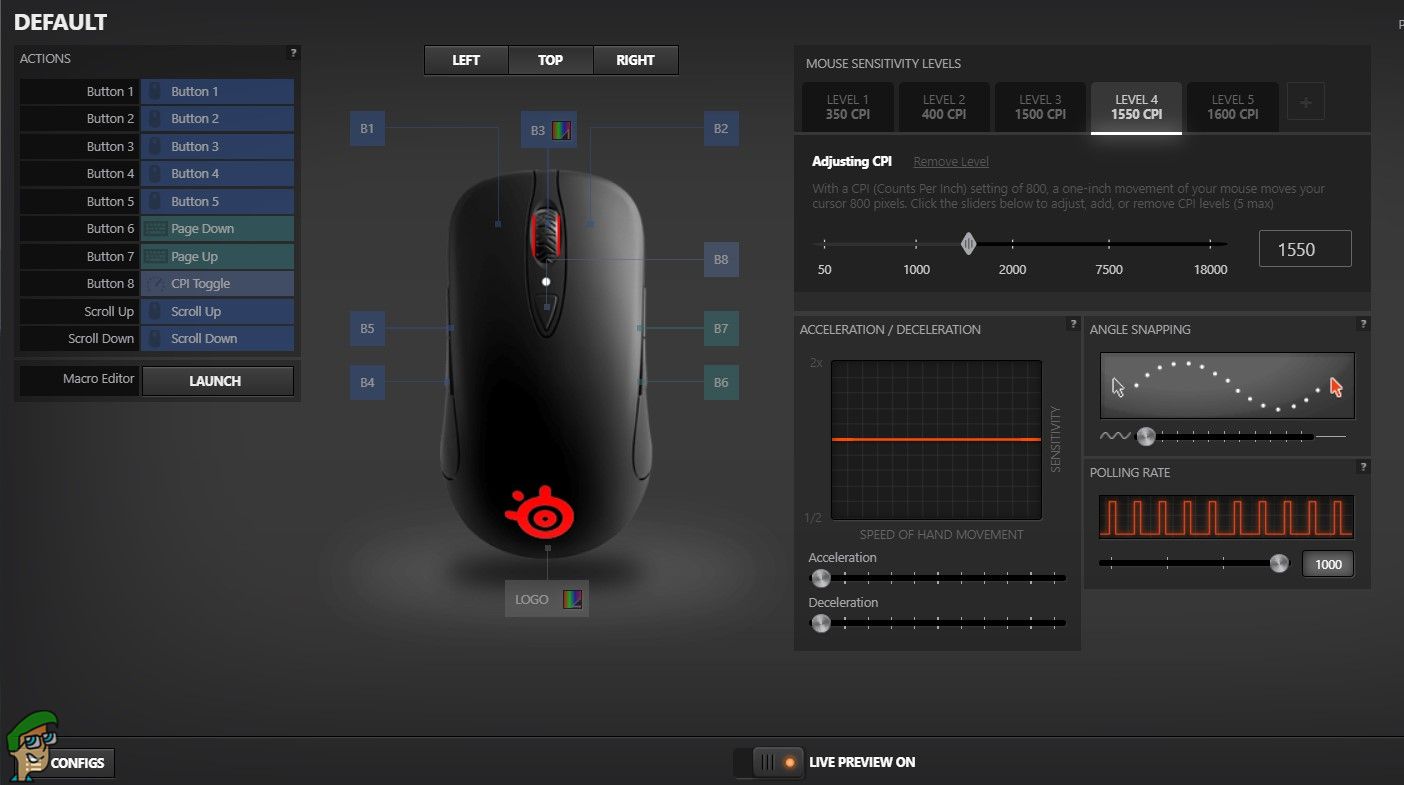
Everything is well organized and easy to understand. On the left side, we have a panel where we can reassign any of the eight buttons on this mouse. On the right, we have the CPI adjustment menu. You can save up to 5 profiles, and the mouse has onboard memory. CPI shift allows up to 5 configurations.
Once you press the CPI button, it will blink and correspond to the profile number. Other than that, the software has acceleration and deceleration. We also have the usual options to control the angle snapping and polling rate.
Conclusion
We are quite fond of the SteelSeries Sensei 10. It nails down the basics perfectly, and most things feel on-point here. Tracking is excellent, and subsequently, so is gaming performance. The buttons apart from the scroll wheel feel good to the touch as well. A lot of people will appreciate the classic ambidextrous shape.
With all of that said, it is important to be aware of the competition. Both Glorious and Razer (among others) offer lightweight options. Those mice also have better cables than the ones on here. Of course, all of that is a purely personal preference. If you don’t need the lightest mouse money can buy, this is a great alternative.
So, the only real downsides are the cable and the lack of bells and whistles. The cable bothers us a bit, but we don’t mind that SteelSeries cut back on the gimmicks for this one. While it has some tough competition, the SteelSeries Sensei 10 is a great gaming mouse for the right person.
SteelSeries Sensei 10 Ambidextrous Gaming Mouse
Iconic Ambidextrous Gaming Mouse
Pros
- Classic iconic shape
- Superb ambidextrous comfort
- Sleek and stealthy design
- Impressive TrueMove Pro sensor
Cons
- Not exactly the lightest mouse
- Cable feels a little cheap
Sensor: TrueMove Pro Optical | No. of Buttons: Eight | Resolution: 100 - 18000 CPI | Connection: Wired | Weight: 92g | Dimensions: 126 x 63 x 21 mm

VERDICT:If you are looking for a comfortable ambidextrous mouse, the Sensei 10 is worth taking a look at. While rivals may offer a lightweight design, this mouse focuses on what matter: performance.

 Check Price
Check Price


