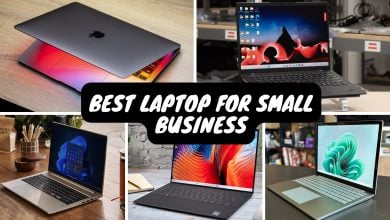ASUS VIVOBOOK S14 S433E Review
ASUS is the first name that comes to mind when we think of ultrabooks and that is because of its spectacular history with the ultrabooks.
PRODUCT INFO ASUS VivoBook S14 Manufacture ASUS Available at View at Amazon
As of now, there is a wide range of ultrabooks that the company has released, where the Zenbook series is the most renowned while Chromebook, StudioBook, ExpertBook, and VivoBook are making their name by providing some of the most unique characteristics that you can find in the laptop industry. The VivoBook series is a mid-range series by the company and that is why it attracts a lot of people.
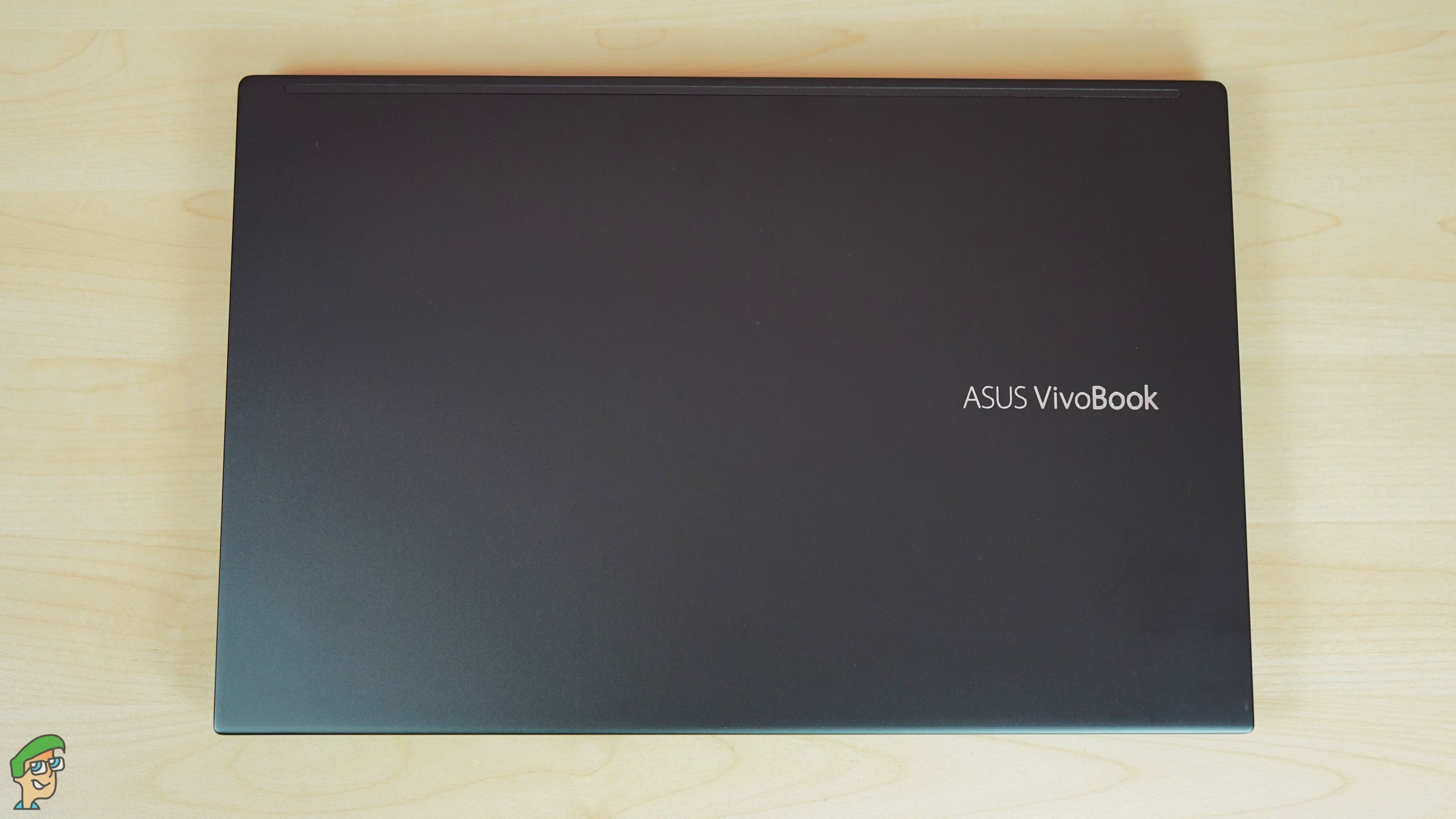
We will be reviewing the ASUS VivoBook S14 S433EA today, which is the latest addition by the company to the series. This laptop is based on the Intel platform and harbours the latest-generation Intel processor along with mediocre specifications so that it performs suitably for daily use.
System Specifications
- Intel Core i7-1165G7
- 16 GB DDR4 3200MHz SDRAM, (Has an 8 GB option too)
- 14″ LED-backlit Full HD (1920 x 1080) 16:9
- Intel® Iris Xe graphics
- 512 GB PCIe SSD (Has 256 GB and 1 TB options too)
- Full-size backlit with 1.4mm key travel
- HD 720p Webcam
- Intel Wi-Fi 6 with Gig+ performance
- Bluetooth 5.0
I/O Ports
- 1 x COMBO audio jack
- 1 x Type-A USB 3.2 (Gen 1)
- 1 x Type-C USB 3.2 with Thunderbolt 4 support
- 2 x Type-A USB 2.0
- 1 x HDMI
- 1 x DC-in
Miscellaneous
- ASUS SonicMaster stereo audio system with surround-sound
- 50 Wh 3-cell lithium-polymer battery
- Plug type: ø4.0 (mm)
- Output: 19 V DC, 3.42A, 65W
- Input: 100 -240 V AC, 50/60 Hz universal
- Dimension: 324.9 x 213.5 x 15.9 (W x D x H)
- Weight: 1.4 kg
Box Contents
- Asus VivoBook S14 laptop
- Manual
- Power cable and brick
Design & Build Quality
ASUS VivoBook S14 comes with a very sleek impression and surely it is one of the slimmest laptops that we have seen. The VivoBook S14 S433EA is available in four colours; Indie Black, Gaia Green, Resolute Red, and Dreamy White. We received the laptop in Indie Black colour and it looks more professional than the other three colours.
First of all, the laptop has an all-aluminium build and at this price, this seems such a marvellous decision by the company. The top side of the laptop is very simple; there is written ASUS VivoBook at the top and there is an engraved line at the side of the hinges. The edges of the laptop are almost boxy and have a slight roundness, which makes it look novel.

Once you open the lid of the laptop, the Nano-Edge display welcomes you nicely, having a screen-to-body ratio of 85%. Opening the lid also raises the bottom of the laptop so that it can breathe easily and this greatly helps in the cooling process as well. The laptop has a single large hinge at the centre, which is aesthetically more pleasing than two hinges at the sides. Also, it seems like this design makes it more durable as well. By the way, there is no texture on the inner side of the laptop just like the top, i.e. it is plain and has a uniform colour.

The bottom of the laptop is surprisingly plain as well. There are four circular rubber feet at the corners and a vent at the centre of the laptop. The vents for speaker are also present at the bottom though and since the bottom of the laptop is raised when the lid is open, the vents are not blocked by the surface.
Overall, the build quality of the laptop matches some of the high-end laptops in the market while the price-tag of this laptop is insanely lower than such laptops.
The Processor
Competition leads to great improvements and such is a case with Intel mobile processors. Intel has released a lot of processors in the last couple of years and the main reason for this was the competition from AMD. Anyhow, the 11th-generation processors have just been released and the performance of these processors is quite impressive, especial thanks to the 10nm SuperFin process.
The Code Name of the processors is Tiger Lake and there are more than twenty models with this architecture. The processor that is used in our VivoBook S14 laptop is the Intel Core i7-1165G7, although this laptop also comes with Intel Core i5-1135G7. The Intel Core i7-1165G7 is a quad-core mobile processor, i.e. it offers four cores and eight threads due to Intel Hyper-Threading technology while having a configurable TDP of 28 watts that can be reduced to 12 watts.
This processor is a direct successor of Intel Core i7-1065G7 and theoretically, it seems like it would have around 20% improvement due to better single-core performance. The processor has a base clock of 2.8 GHz and a Turbo clock of 4.7 GHz. On the other hand, the cache of the processor gets a 50% improvement and is now 12MB instead of 8MB. Moreover, it now supports Intel Thunderbolt 4 as well, which is the industry-leading technology when it comes to connectivity.
The processor comes with Intel Iris Xe Graphics, which has a maximum dynamic frequency of 1.3 GHz and has 96 execute units. This makes it more than capable of handling high-quality graphics media, although it is nowhere close to a discrete graphics card when it comes to gaming or other similar uses.
The Display
ASUS VivoBook S14 is not a high-end laptop, which is why it does not come with a high-quality display, although it is more than enough for users that this laptop is targeted towards. The display has a 14-inch IPS panel, which has a resolution of 1920 x 1080, which is the common standard of laptops in these times. The size of this display makes it look better than other laptops because more pixels are packed in a given area, which increases the density of the pixels.
The display is advertised as Nano-Edge display and it has an 85% screen-to-body ratio, which was expected from a VivoBook. The overall quality of the display is although not comparable with professional displays but for a daily-use laptop, it seems pretty good.

Since it is not a gaming laptop, you don’t get the super-fast response time or the high refresh rate. Also, there is no adaptive synchronization technology in the display that you get in a gaming laptop, i.e. NVIDIA GSYNC and AMD FreeSync technology. The colour gamut of the display is not advertised by the manufacturer, although it is greatly discussed in the testing section.
I/O Ports, Speakers, & Webcam
The I/O setup of the laptop is quite minimal and it has fewer ports than most mainstream laptops due to the sleek design. At the right side of the laptop, you get 2 x USB 2.0 and a MicroSD card reader while at the left, the laptop offers a DC-in port, an HDMI port, a USB 3.2 Gen1 Type-A port, a Thunderbolt 4 Type-C port, and a combo audio jack.

This is one of the first laptops that we have seen with Thunderbolt 4 technology and we think it can do wonders with external graphics cards or high-resolution monitors, in case the user wants to do work on graphical applications.
As for the speakers, the vents of the speakers are located at the front bottom of the laptop and there are two stereo speakers certified by Harman Kardon and support ASUS SonicMaster audio system with surround sound, providing crispy audio with no distortion that you used to notice in laptops a couple of years ago.

The webcam is still present at the top of the screen which is arguably better than the alternate location in some new laptops where the webcam is present at the bottom of the screen. In the present position, it is a lot easier to adjust the position of the webcam. As for the quality of the webcam, it is nothing special but it can get the job done when you need a camera for calling or other purposes.
Keyboard and Touch-Pad
The laptop comes with a chicklet keyboard and it seems like a pretty standard one, having a travel distance of 1.4mm. The keyboard is backlit, which is a nice addition and great for those who want to work in the dark. A unique thing about the keyboard is the presence of greenish/yellowish band around the enter key, which although feels nice at the touch, it might not feel like a good thing for many due to odd looks.
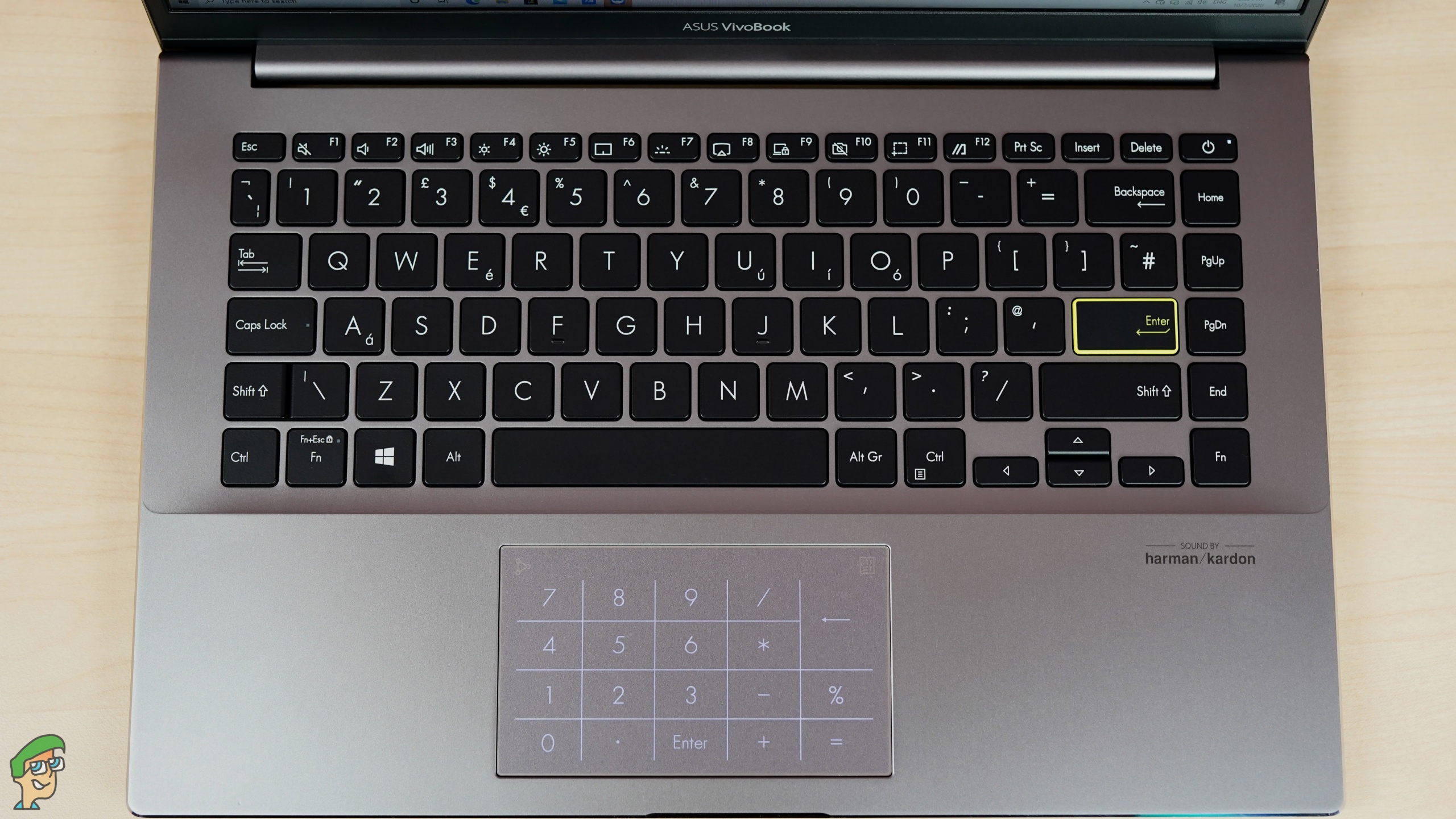
The layout of the keyboard is what you would find in most competitors with a few differences. The keyboard has small arrow keys, a number-key row with larger buttons, and the function-key row with smaller buttons than the rest. There is no Numpad in the keyboard and the reason for this is that the size of the laptop is pretty small and such a keyboard would not fit on it but you don’t have to worry about that because a Numpad is included in the Touch-pad of the laptop, which feels very innovative.

The touch-pad of the keyboard looks absolutely stunning and this is because of the absence of any partition in it. There is a small fingerprint sensor at the top right side of the laptop that can be used to sign-in into various applications. As for the integrated Numpad, it can be enabled by simply tapping the touch-pad once.
Methodology For In-Depth Analysis
The technical specifications of ASUS VivoBook S14 are quite interesting and we have done a lot of tests on the laptop which is going to help you a lot in discerning the performance and the quality of this laptop. We have performed the tests under the stock conditions and temperatures and have not used any cooling pad which would affect the judgement of a daily user.
We used Cinebench R15, Cinebench R20, CPUz, GeekBench 5, PCMark and 3DMark for the CPU performance; AIDA64 extreme for the stability of the system and thermal throttling; 3DMark and Unigine Superposition for the graphics tests; and CrystalDiskMark for the SSD drive. We checked the parameters of the hardware through the CPUID HWMonitor.
As for the display, we have used Spyder X Elite and performed the full calibration test, screen uniformity test, colour accuracy test, brightness and contrast test, and the gamut test.
For the acoustics, we placed a microphone at 20 cm away at the rear side of the laptop and then checked the reading for both idle and load setup.
CPU Benchmarks
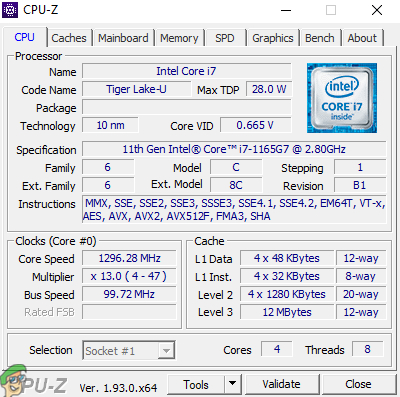
This is one of the first laptops we have seen that have come with Intel Core i7-1165G7 and it seems like it offers a significant improvement over the previous generation processor. The processor has a configurable TDP of 12 – 28 watts, although it used up to 40 watts during full load. The processor has a single-core Turbo frequency of 4.7 GHz but with all the four cores, the processor reached a maximum clock rate of 4.0 GHz. As the temperature goes above, the processor leaves the Turbo clock rates and the power consumption goes down.
ASUS Intelligent Performance Technology
ASUS has used AIPT (ASUS Intelligent Performance Technology) in this laptop, which is advertised to make the processor much faster than the reference model by Intel. Since these processors have a configurable TDP, the manufacturer can set the TDP of the laptop with respect to the cooling solution and AIPT governs the parameters of the processor, which leads to up to 40% improvement in multi-core score, when compared against the 15W reference processor.
ASUS VivoBook S14 Cinebench CPU Benchmarks
| Cinebench R15 | CINEBENCH R20 | ||
|---|---|---|---|
| CPU Multi-core Score | 908 | CPU Multi-core Score | 2032 |
| CPU Single-core Score | 205 | CPU Single-core Score | 549 |
In the Cinebench R15 benchmark, the processor got really impressive scores and the single-core score is comparable to some of the flagship processors like Core i7-8700K and Core i7-9700K. With a multi-core score of 908 and a single-core score of 205, it is pretty evident that the cores performed at a lower clock in the multi-core setup, thus reaching this score. This performance is close to a stock Intel Core i7-7700K, which is impressive for a mobile processor.
The performance of the processor in the Cinebench R20 is a bit different from expectations. Since this test is longer than the Cinebench R15, the difference in the multi-core score and single-core score is not as massive as in the Cinebench R15. The processor got an impressive single-core score of 549 points, however, in the multi-core test, it got 2032 points, leading an MP ratio of 3.7, which is too low for a quad-core processor with HyperThreading enabled. The overall score is slightly lower than a stock Core i7-7700K, as expected.
ASUS VivoBook S14 Single/Multi-Core Performance GeekBench
| Single-core Performance | Multi-core Performance | ||
|---|---|---|---|
| Single-core Score | 1563 | Multi-core Score | 5033 |
| Crypto | 3983 | Crypto | 5949 |
| Integer | 1361 | Integer | 4790 |
| Floating Point | 1597 | Floating Point | 5406 |
In the Geekbench benchmark, Intel Core i7-1165G7 scored in a similar manner to the Cinebench R20 benchmark. With a single-core score of 1563 and a multi-core score of 5033, the MP ratio of 3.22 is quite less as you can see and that is mainly due to the faster single-core performance against all the cores.
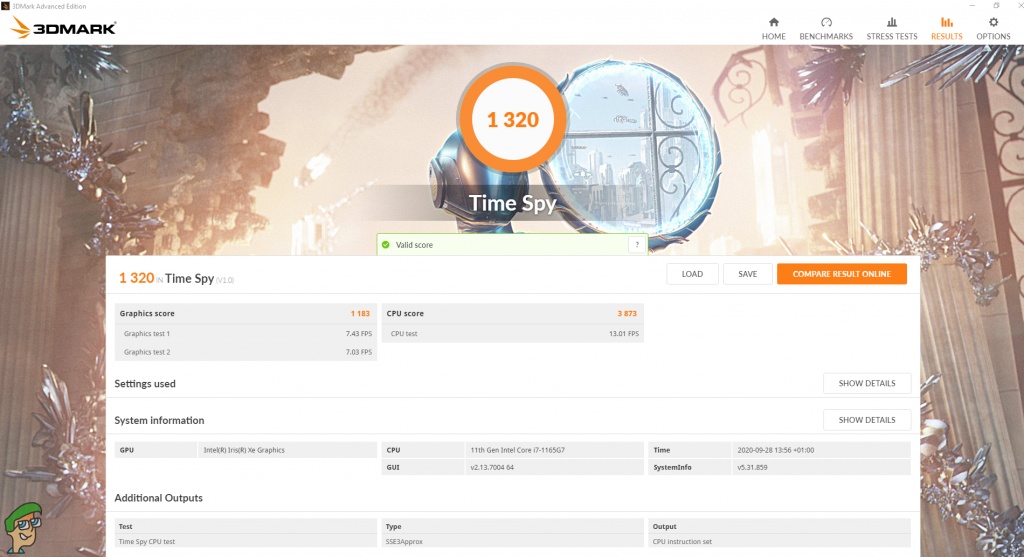
The performance of the processor in the 3DMark Time Spy benchmark is quite phenomenal for a quad-core processor and the CPU achieved a score of 3873 and FPS of 13.01. For reference, Intel’s octa-core flagship mobile CPU from the 9th generation, the Core i9-9880H scored 7221 points in the Time Spy test.

The performance of the processor in the PCMark10 is just superb. This benchmark does not cater much of the multi-core setup and that is why the performance of this processor in this benchmark is quite similar to that of the high-end AMD Ryzen octa-core processors like Ryzen 4800H.
That is all for the benchmarks related to the processor. Overall, the result of the processor is impressive for a quad-core processor; the single-core performance is jaw-dropping, although the multi-core performance could have been better if the clocks would be a little bit higher if the company used a larger cooling solution.
GPU Benchmarks
ASUS VivoBook S14 does not use a dedicated graphics card and the processor comes with the Intel Iris Xe graphics card, which is the latest graphics card from Intel. The graphics card has a maximum dynamic frequency of 1.3 GHz and it has 96 execute units.
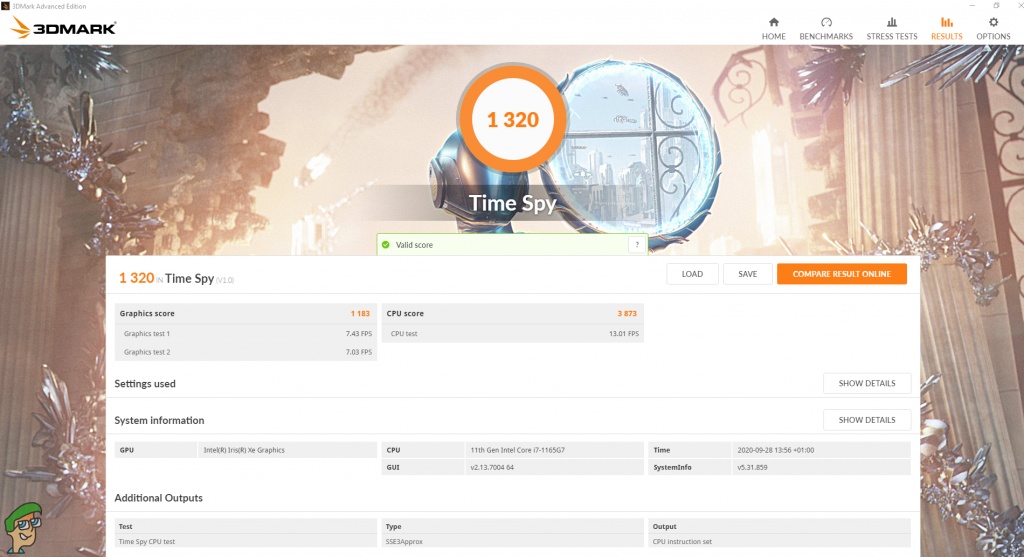
We checked the performance of the graphics card with 3DMark Time Spy benchmark. The graphics card achieved a score of 1183 points, with 7.43 FPS in the first graphics test and 7.03 in the second graphics test. This score is although six times lower than a GeForce RTX 2060 but it is quite high for an integrated graphics card.
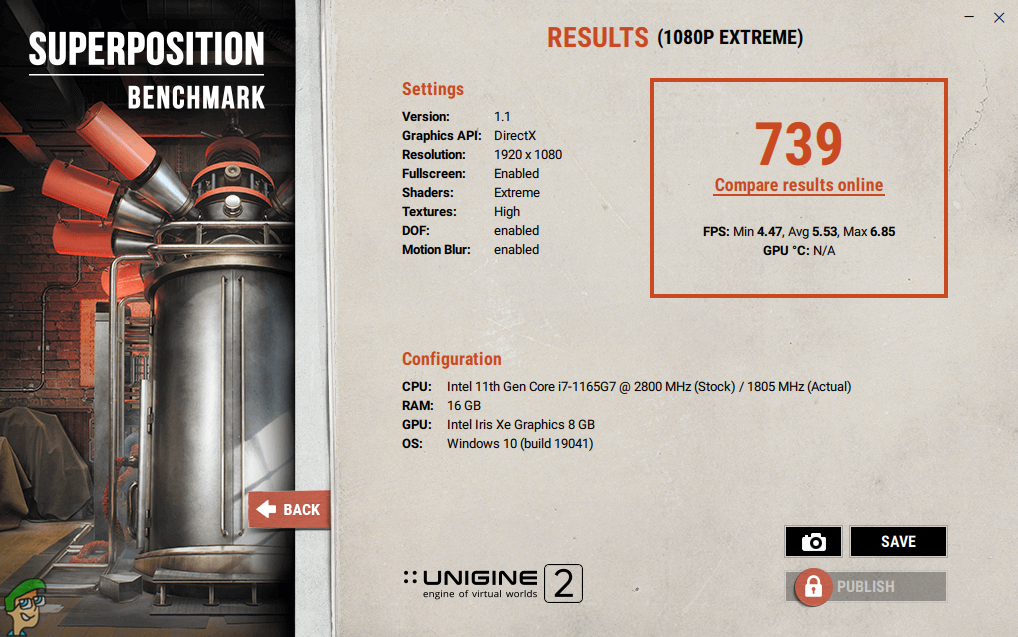
For the graphics card, the second test that we have included is the Unigine Superposition benchmark and the graphics card scored 739 points on this benchmark. This score is roughly five times slower than an RTX 2060 mobile graphics card.
Display Benchmarks
The display of this laptop is not too special but it is indeed a fine display for daily usage. It has a resolution of 1920 x 1080 pixels and it uses an IPS panel. We have used Spyder X Elite for testing the display of the laptop and we used SpyderXElite 5.4 software application.
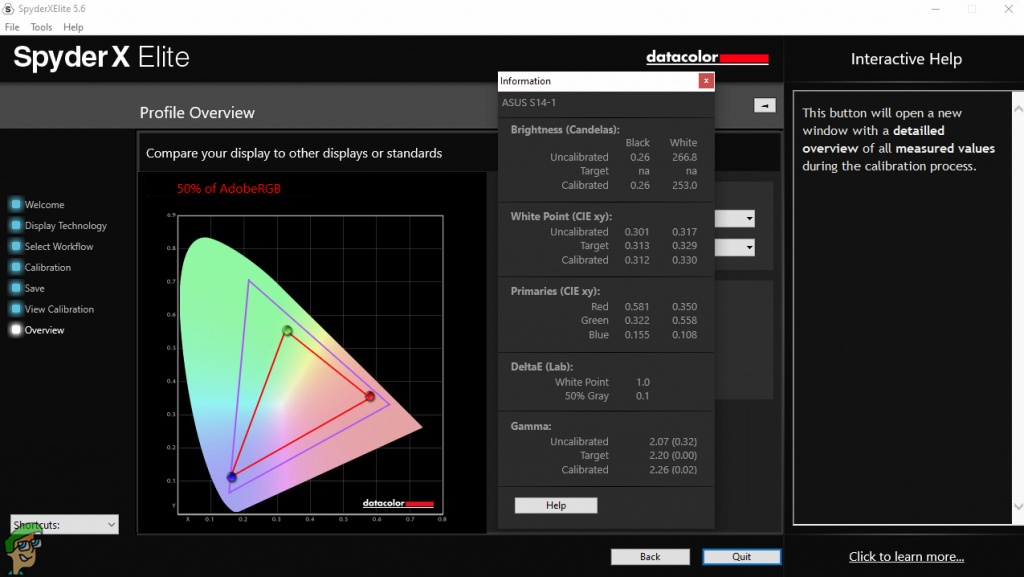
As you can see in the above picture, the gamma of the screen was slightly off before calibration, at 2.07 but after the full calibration, it reached 2.26, which is much closer to the perfect 2.20 value. The blacks at 0.26 seem pretty good and the whites at 253 are quite impressive for 50% brightness levels. This roughly equates to around 973:1 static contrast ratio, which is what most of the mainstream screens offer.
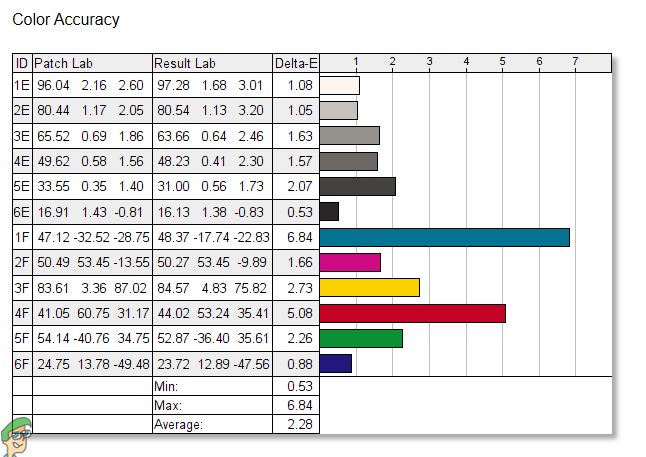
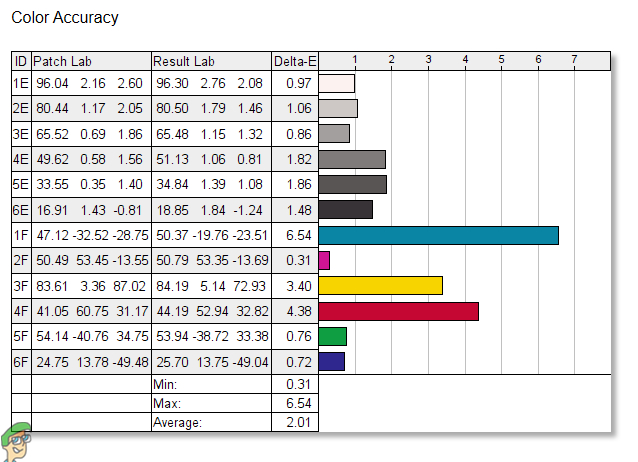
The colour accuracy of the laptop before calibration was better than most screens, at 2.28 but it did not improve much after calibration and the value did not go below 2.0 and reached 2.01.
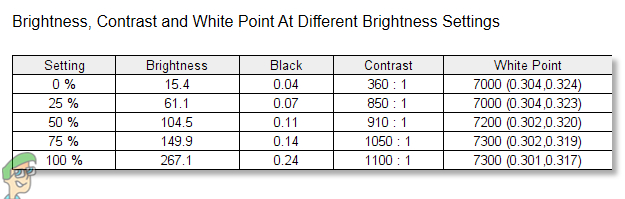
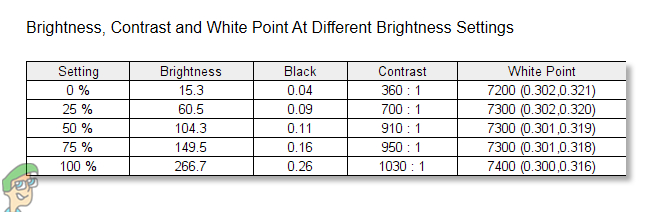
The above pictures show the brightness and contrast of the display for various brightness levels. The static contrast ratio decreased from 1100:1 to 1030:1 with calibration.
The above test shows the screen uniformity of the panel and as you can see, the performance of this display is not so good in this test. We saw a maximum deviation of over 15% in the bottom left corner, which is quite high and that is why this laptop won’t be so good for graphical workloads, as mentioned earlier.
Overall, the display is technically more than enough for watching videos, browsing the internet but do not expect a laptop like this to cater to your professional needs like photo editing, etc.
SSD Benchmarks
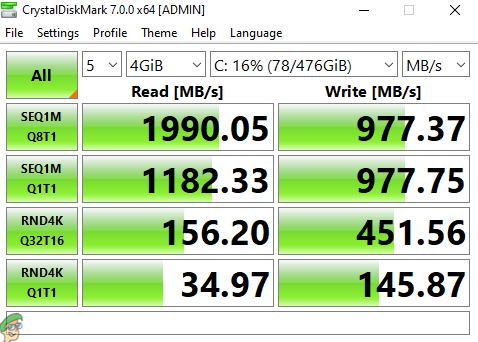
ASUS has used an OEM Kingston SSD in this laptop having a capacity of 512 GB. We used CrystalDiskMark benchmark for testing the performance of this SSD and the statistics can be seen in the picture. We did the 5 times repetition with 4GiB test.
It performed pretty well in the SEQ1M Q8T1, providing read speed of 1990 MB/s and write speed of 977 MB/s. The RND4K performance of this SSD is far lower than Samsung flagship SSDs but most people would not notice the difference in daily usage.
Battery Benchmark
The battery timing of an ultrabook is a crucial thing and we hoped that this laptop will provide us with great battery timing because of its efficiency. The laptop came with a 50 WHr 3-cell lithium-polymer battery and a great thing about the laptop is that it supports fast charging, which enabled it to be charged to 60% in 49 minutes.
We performed three tests with the laptop as far as battery timing is concerned. First, we left the laptop in the idle state and let it go down from 100% to 0%. Next, we checked the battery timing of the laptop with a 4K video playback. Last of all, we checked the battery timing with Unigine Superposition game mode test and ran until the laptop got shut down. The performance of the laptop can be seen in the chart below.
As you can see, the laptop lasted around eleven hours in the idle state, which is more than good for a slim laptop like this. As for the 4K video playback, it lasted around four hours, which means that you won’t be disturbed at all during a movie even if it is a high-end 4K playback. Last of all, the battery timing of the laptop in rendering is pretty astonishing and one of the reasons for this is that the laptop does not have a dedicated graphics card and that is why it lasted around two and a half hours.
Thermal Throttling
Since ASUS VivoBook S14 is quite a slim laptop, it was evident that the laptop will suffer from thermal throttling due to the Turbo clocks and that is why we extensively tested the thermal throttling of the processor in this laptop. We used AIDA64 Extreme stability test for stressing the processor and checked the parameters of the processor via CPUID HWMonitor. The test was performed at an ambient temperature of around 30 degrees.
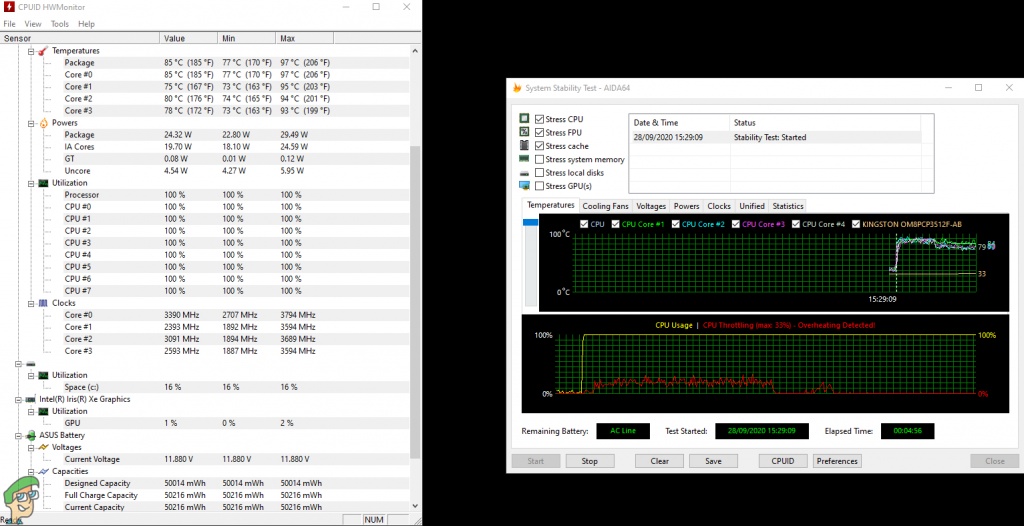
As soon as the test started, all the cores ran at 4000 MHz, utilizing over 37 watts of power. Within tens of seconds, the clocks of the system started decreasing due to the temperature exceeding 90 degrees and after around 5 minutes, the clocks got stable at 2700 MHz. At this point, the power usage of the processor got to around 22 watts and the applications showed a maximum thermal throttling of 33%. This thermal throttling cannot be avoided for the most part because the Turbo clocks of the processor are meant to do this, although it can be avoided with a better cooling solution.
Acoustic Performance / System Noise
For testing the noise of the laptop, we placed the microphone 20 cm away from the laptop at the rear side and checked the readings for both the idle state and the load state. The ambient noise level of the room was around 32 dB.
As you can see below, the laptop had a low noise of 34 dB when it was in the idle, which is just 2 dB higher than the ambient noise. After that, we ran the AIDA64 Extreme stress test and noted the reading after around five minutes. The noise levels of the laptop increased to 41 degrees, which is still decent for a laptop on full load.
Conclusion
ASUS VivoBook S14 is a laptop that is at the pinnacle of technology right now and that is why it offers a lot of things that could not be provided together before. First of all, this is one of the slimmest laptops you can get right now, making it a lot more portable than most laptops released earlier. Another reason for this laptop to shine in the dark is that it is equipped with very efficient hardware which not only performs well but also allows people to use the laptop for long sessions.

The all-metal design of the laptop feels premium at the touch as well and it is available in various colours, so as to fit the needs of a wide range of people. Moreover, it is equipped with the latest technologies like Thunderbolt 4, which allows the users to dive in new dimensions by connecting the laptop with tons of hardware components. The display of the laptop is although incomparable to professional displays, you won’t notice any fault in it as long as you are using this laptop for the tasks that it is designed for. Surely, a better cooling solution would have enhanced the performance of the laptop but at the cost of form-factor and the current performance level of the laptop is pretty impressive for such a slim laptop. Last of all, the price of the laptop is unimaginable for such a laptop and this point makes it a mighty laptop for common people.
ASUS VivoBook S14
Best Daily-use Laptop
Pros
- Priced decently
- Great single-core performance
- Sophisticated looks
- Provides Thunderbolt 4
Cons
- A low-end dedicated GPU could have been great
- The cooling performance is subpar
Processor: Intel Core i7-1165G7 | RAM: 16GB DDR4 | Storage: 512GB PCIe SSD | Display: 14” Full HD IPS | GPU: Intel Iris Xe Integrated

VERDICT:ASUS VivoBook is a budget laptop that can be a great competitior to other ultra-books due to strong compute performance and latest innovative technologies.
Price at the time of review: $699.99 (USA) and £689.99 (UK)
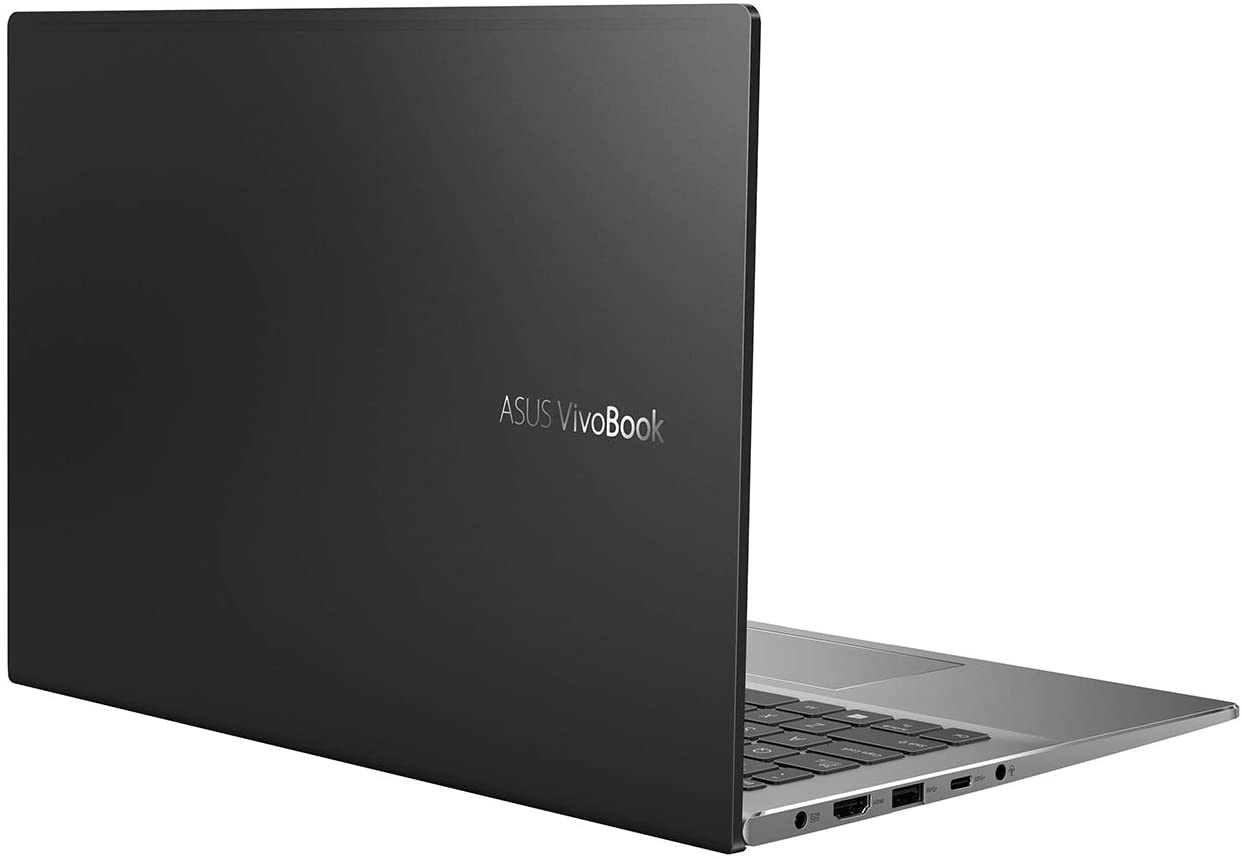
 Check Price
Check Price