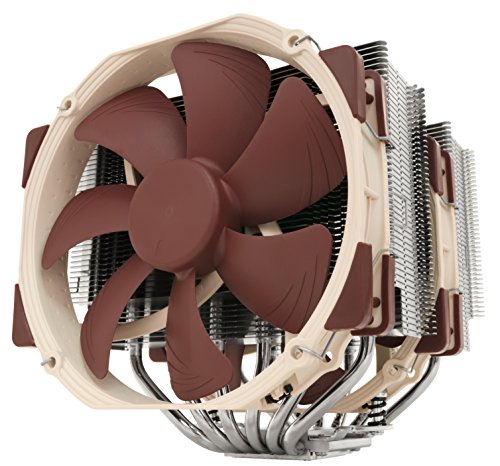Best CPU Coolers for Ryzen 1700X
Now that you’ve set yourself up with a PC that will run your high-end games to the max, you need to be on the lookout for one thing. Temperatures. Everyone slightly familiar with gaming hardware will know that keeping your components at an optimal temperature increases performance and prolongs longevity. And everyone wants that after investing some big bucks in their build. With the Ryzen 1700X processor installed, you should be on the lookout for a good cooler too so that you can get the juice running for a good amount of time. But, what should one look for when deciding on a cooler?

Keeping in mind all of the concerning factors regarding that ultimate question, we have compiled a list of 5 best coolers for your Ryzen 1700X. They’ve been carefully examined and handpicked by us so sit back, read on ahead and let us help you decide the perfect fit for you.
1. NZXT Kraken X62
Mind-blowing Aesthetics
Pros
- New Aer P static pressure fans
- Ideal cable management
- Infinity mirror-like RGB lights in the fans
- Makes very little noise
Cons
- Difficult to properly install and set up
Cooling type: Liquid | Fan speed: 500 - 2100 RPM | Dimensions: 315 mm x 143 mm x 56 mm | Weight: 2.85 lbs
NZXT was one of the very first manufacturers to come up with the idea of liquid coolers. And with the X60 models, they became the first ones to introduce controllable RGB lights in CPU fans. Despite being two years old, the Kraken X62 has retained its reputation.
The Kraken X62 features new Aer P series of high static pressure fans with chambered intake and exhausts. These are also available separately in 120mm and 140mm versions. The primary fans are 140mm and PWM based so that you can control their speeds as required. These fans are excellent and manage to remain silent while doing their jobs. However, you will be hearing them work overtime when operating at max RPM. More on them being silent, these fans feature rubber inserts in the screws to mitigate resonating noise. The radiator is a 280mm model and it is pretty easy to mount up. Turn the CPU cooling pump over and you’ll see that it features a copper base. It comes with thermal paste already applied to it so you don’t have to worry about that. Thankfully, all the components have ideal cutouts for the best cable management you could imagine.
The Kraken X62 takes the aesthetics up a notch along with offering some amazing temperature regulation. First off, the pump heat itself features a mirror-like design that really enhances the RGB experience. Along with that, the sleeved tubings and even the fans themselves enchant anyone with love for the aesthetics. This liquid cooler has it all, and with the right casing, you can really bring life to your PC. After all, NZXT has not established their dominance by skimping out on the core features that the fans love and want. Using NZXT’s proprietary software CAM app, you can have full control over the Kraken X62. Not just RGB lights but the speeds and RPM of the fans themselves. CAM will also let you monitor the temperature of the liquid coolant and prepare the necessary measures.
The cooling with the Kraken X62 is perfectly fine, as you’d expect. Even if you clock your Ryzen 1700X, you will not need to worry about the temperatures going out of control. Some of the hardcore gamers like to test out their rig to the max by overclocking. We tested it out and observed that the temperature remained within the range we wanted it to. It should be noted that there are some other factors that can affect the temperatures but in our case, we tried to make it as ideal as we could. And we saw that upon overclocking to 1.30 Volts, the temperature stayed just a few degrees less than 80. And the best part, the Kraken X62 made as little noise as it possibly could while protecting the rig we had.
If you have the bucks to spare, we definitely recommend investing them in the Kraken X2 cooler by NZXT. Not only is this a fantastic cooler, but it is also quite a tasteful component as well. Who doesn’t like that? And once you get it hooked up on the CAM software, you will have full control over what you want the Kraken X2 to do. It does take some difficulty setting it up but once you have it, you will be set for a long time.
2. Noctua NH-D15
Best Air Cooler
Pros
- Very good regulation of temperatures
- Dual fans for better cooling
- Low noise even at high RPMs
- One of the best heat pipes
Cons
- Color scheme is very unappealing
Cooling type: Fan | Fan speed: 300 - 1800 RPM | Dimensions: 165 mm x 150 mm x 161 mm | Weight: 2.95 lbs
Moving on ahead with our list for the best coolers for your Ryzen 1700X, we have the Noctua NH-D15 coming in at the second place. This new flagship cooler from Noctua comes in with a little expensive price tag. But its six dual heat pipe radiator and low noises will help catch any gamer’s eye. And with its two 140mm included fans, you have yourself a cooler that will protect your CPU in times of overclocking.
Noctua is a name not very widely known around the world. For a company like that looking to set out and make their mark, it’s obvious why they would choose to not follow the traditional colouring trend. The fans feature brown color with a beige body, something quite uncommon to see. The Noctua NH-D15 comes with two 140 mm fans installed in for you to use. For the ones who prefer the air cooling over liquid, you will not find a better choice than the NH-D15. As long as you stay within the 1500 RPM limit, you will realize that the NH-D15 will silently keep everything cool. But one thing that is alarming about the NH-D15 is its bulky size. Not all casings can support that and, even if they can, there is always the issue of too much weight being pressed down. So buyers must keep that in mind.
As we stated earlier, the NH-D15 sports a brown and beige colour scheme. Perhaps this is Noctua’s way of having their products known as unique and different. But this odd colour scheme doesn’t really do much to add to the pros of this cooler. In fact, many of the users have stated that this colour scheme was a deal-breaker for them as they chose not to buy this solely because of that. Now, Noctua has taken note of that and have started to give you the option of having different coloured fans shipped out to you. But they come separately. Other than this, this cooling machine does feature RGB lightings so there’s that. However, they’re nothing too special like the NZXT Kraken X62.
Noctua, once again, has set the bar very high for their line of CPU coolers. For the fans who refuse to go for the liquid coolers, the NH-D15 may very well be one of the best coolers they can find. And of course, our review for this cooler can not be complete without testing it out on the Ryzen 1700X. And so we did just that. On stock mode, the temperatures will stay very well within the desired range, never going up to worrying levels. Even on overclocked, the temperature stayed a few degrees shy of 75. Of course, these are some great results. It seems like the NH-D15 makes up in good temperatures and performance but compromises on aesthetics.
The NH-D15 might be a tough nut to sell due to its bland and unappealing colour schemes. But look underneath that and you have a fantastic cooler to consider. The NH-D15 does seem to get on the expensive side along with being a bit bulky, but if you want to have your CPU last for a long time, this might just be the one for you.
3. Corsair H60
Cheap Liquid Cooler
Pros
- Compatible with a variety of different cases
- A cheaper solution
- Copper thermal plating comes with preinstalled thermal paste
Cons
- Initial setup is hard
- Idle noise is high
Cooling type: Liquid | Fan speed: 500 - 1700 RPM | Dimensions: 157 mm x 120 mm x 52 mm | Weight: 1.32 lbs
With Corsair’s name attached to a product, you can rest easy in knowing that the product will be good. Priced at almost half the price of some high-end coolers, the H60 gives performance parallel to some of the very best. With no extravagant blind, the H60 will make sure that your Ryzen 1700X’s temperatures never exceed the desired limits.
Sporting an all-black design with light shades of grey here and there, the H60 looks as good as any other Corsair cooler. The black colour scheme is always a safe bet as it is able to blend in with any build. Corsair doesn’t really leap out of the normal bounds of what their other coolers look like. This one has a 120mm fan with a copper-plated heat sink block under the pump. The pump has white lighting underneath which radiates quite well. The coolant comes installed in the H60 cooler. Additionally, you’ll find that this cooler is quite easy to mount. You may need to detach your motherboard to do so but it only takes a couple of minutes to get this up and running. The screws are easy to screw in and come with rubber covers to prevent noise. The RGB lights can be controlled except the white Corsair logo, which will stay as it is.
The H60’s 120mm PWM fans will make sure that you do not damage your 1700X by keeping it at suboptimal temperatures. This cooler is quite a good alternative to heat-pipe coolers and offers some great performance while being quite cheap. And the RGB fans make the H60 quite a looker. And we all know that any cooler without RGB fans is only half the answer to the equation. As for the cooling performance of the H60, we have some very good things to add. We tested out our Ryzen 1700X at both stock and overclocked modes. First off, in the stock mode, we tried to have as much load on the CPU as possible. And at 160W load, the temperature remained below the 55-degree mark. As for overclocking, 61 degrees at 1.27Volts and 200W load are pretty amazing.
While doing all of these, the noise levels of the H60 remained very stable, all things considered. However, there is something that bugged us out. In stock mode when our PC was idle, the fans moved at higher speeds than necessary. And this resulted in some noise being put out which should not have been happening. Other than this, you will find that the H60 will be a silent cooler in the background, safeguarding your Ryzen 1700X. The initial setup is a bit difficult due to some little things here and there, such as hard clips and a manual with a lot of errors. So you may need some help in that if you’re a beginner.
Overall, we quite like the Corsair H60 and what it has to offer. It looks much better than a lot of coolers and gives off some decent performance while being cheaply priced. With all of what it houses, the H60 is the perfect step for beginners and novice builders looking to dip their toes in liquid cooling. And if not, your Ryzen 1700X will easily stay well within the desired temperature bounds with the Corsair H60.
4. DeepCool Captain 240EX
Well-Balanced Performance
Pros
- High density aluminum fans
- Pipes are made with anti-explosion and flexible rubber
- See-through pipes
Cons
- Noisy when overclocked
- Higher temperatures in overclocked mode
Cooling type: Liquid | Fan speed: 300 - 1500 RPM | Dimensions: 275 mm x 120 mm x 28 mm | Weight: 4.1 lbs
Taking in the spot of 4 in today’s list of the best coolers for your 1700X, we have the Captain 240EX by DeepCool. This all in one liquid cooling kit is pretty decent in terms of performance and is available in 120mm, 240mm, and 360mm versions. With an updated design, Captain 240EX comes ready with some great looks and a very attractive price for you to consider.
Captain 240EX is DeepCool’s latest addition to their line of cooling products and we have some nice things to say about this. Even with 3x 120mm fans, the Captain 240EX will easily fit in most cases, although we do recommend using ones with tempered glass. That will let you gaze upon the great looks of this cooler. By default, this kit comes with 2x 120mm PWM fans and comes sealed with liquid coolant already installed. The water block makes use of more surface to better regulate the heat throughout your CPU. And the water pump itself will dissipate heat and help keep the temperatures low via liquid circulation. Both of the fans are silent TF 120 blades have anti-shock pads and anti-explosion rubber which promises protection against corrosion and thermal stability.
Adding on to the great looks of the Captain 240EX, the sturdy and durable pipes are made to be see-through. You can look at the liquid flowing through these pipes and we found this feature to be a great one. Especially since this tiny perk lets the cooler blend in even more subtly with the rest of the build. Another thing that you’ll like about Captain 240EX is that it comes with cold copper plates. All of these work in unison to help this cooler maintain steady temperatures for your Ryzen 1700X. In stock mode, you’ll find that the temperatures will stay close to 55 degrees. The temperatures in overclocking did go somewhat higher than the other coolers we tested (75-80 degrees). This cooler is silent for the most part but, it does tend to get a little noise when we overclocked our CPU.
Captain 240EX ticks quite a lot of boxes despite being at a very mediocre price. It looks great, is easy to install and regulates some very stable temperatures. The kit is silent and makes minimal noise, but you will notice the fans working hard when you have your CPU overclocked. We do recommend this for the casual folks who rarely ever overclock their CPUs..com
5. CoolerMaster G100M
Unique Design
Pros
- High contact surface for better heat dissipation
- Lightweight
Cons
- Gets noisy at high loads
- Can not handle high loads and overclocking very well
- Installation is difficult
Cooling type: Liquid | Fan speed: 300 - 1500 RPM | Dimensions: 144.5 mm x 145 mm x 75 mm | Weight: 1.5 lbs
With the market being saturated with all in one liquid cooler priced very high, we knew we had to look for a cheap option as well. The CoolerMaster G100M is for the users who do not have a lot of bucks in their wallets but still want their rig to have a decent performing cooler. But with the price cut, how well can the G100M hold its own in today’s market and how good can it actually be?
The G100M has quite a complex design for what the price has to offer. Talking about the design, the G100M looks like a UFO. The copper contact at the base is quite smooth and is extended in a column-like shape. This copper column is erected vertically through the middle and centre of the G100M. And the aluminium fins interlock with each other. Luckily, this large copper column does not add a lot of extra weight to the G100M as most of the weight is actually very ideally balanced. The G100M features only a single PWM fan with RGB lights installed. And a Molex connector can be seen coming out of this saucer-like cooler so that those without onboard RGB support can control the lightings as well.
CoolerMaster’s G100M features several lighting modes that you can control via the thumbstick controls. These include the usuals such as static, breathing, flashing, etc modes. The main lighting strip is focused at the centre of the translucent fan. The G100M has a tall size, therefore some memory slots might suffer from space issues. And as for installation, it is actually quite tricky to get to it due to the complex design of this cooler. Unless you’re a veteran, you will need to take apart your GPU to properly integrate the G100M on your motherboard. However, once done, the cooler will get to work and do its job like a charm. The contact surface is actually quite impressive and that really helps in providing ideal temperatures for your GPU. However, we highly recommend users to not overclock their Ryzen 1700X as the G100M is just not equipped to handle that.
The thermal testings and temperature monitors show that the G100M is well equipped at keeping high temperatures at bay in stock mode. However, under high loads and overclocked mode, the G100M takes quite a bit of toll. It seems like the fans just don’t have enough juice in them to handle higher loads. Apart from that, normal users will find that the G100M is pretty good for normal everyday use. It comes cheap and actually looks good so props to that.

 Check Price
Check Price