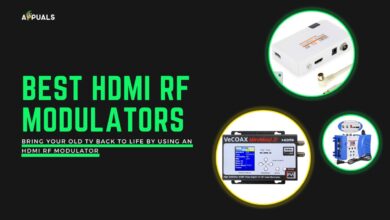Logitech F710 Wireless PC Gamepad Review
Logitech has been making peripherals for a very long time now. They’re basically a household name for most gamers these days. So they definitely know what they are doing. They always seem to nail the functionality down to perfection, rather than focusing on other gimmicks. Their history in making PC peripherals is definitely admirable and envied by many other manufacturers. A lot of their keyboards, mice and even headsets are used by professional E-sports teams as well.
PRODUCT INFO Logitech Gamepad F710 Manufacture Logitech Available at View at Amazon
Well, we’re not really talking about all that stuff today. We’re talking about gamepads. But why would you actually want a controller or gamepad when the keyboard and mouse combo is nearly perfect itself? For fast-paced competitive games that require accuracy, a great mouse is an essential piece of equipment to have in your arsenal.

Still, it’s undeniable that some games just work and feel better with a controller. A prime example of this is most racing games. Sure, they are quite accessible with a mouse and keyboard, but most people will tell you the real fun lies in using a gamepad.
There are a plethora of options out there when it comes to gamepads. Today, we’re taking a look at one of the less popular options out there. We’re talking about the Logitech F710 Wireless Gamepad.
The F710 Wireless Gamepad is an epitome of this idea. It’s a robust feeling gamepad with good buttons, a nice grip, and great battery life. But can this nifty little controller find a place in your setup? Read on and find out.
The Packaging
Normally, I’d start off with the “unboxing” segment in a review. Well, the F710 really doesn’t really arrive in an exquisite or mysterious box. Instead, Logitech is using simple heat-sealed plastic packaging for this product. It’s a clamshell-type plastic packaging, which is actually a bit frustrating to open. You’ll need to take a knife to it to pop it open, and even then you might end up tearing apart most of the packaging.
This isn’t really a major annoyance, however, I would have liked the packaging to be a bit frustration-free. However, what we care about is actually inside. Once you’re through with the packaging, you can pull out the contents inside.

The box contents include the gamepad itself, a wireless USB dongle or nano-receiver for the wireless connectivity, and a USB extender. If you’re having issues with range or connectivity, you can plug the dongle into the extender to resolve that issue. There’s also, of course, some paperwork in the packaging. Apart from that, that’s all there is to it. Let’s move on.
Design & Closer Look
The Logitech F710 has a silver finish at the front, while the back of it is coated in a matte black surface for better grip. I might not be the first one making this point, but the silver look takes me back to the original PlayStation days, so the design does have a bit of nostalgia to it.
Some people might find it boring, but I like the retro look. Although all of that really is a matter of personal preference, I don’t think people will complain too much about the aesthetics. Let’s have a quick tour around the controller itself.

The layout on the front is actually very similar to what you’ll find on a Sony DualShock 4. Both of the analogue sticks are at the bottom, the D-pad is at the upper left, and the face buttons (A, B, X, and Y) are at the upper right side.
We also have four buttons right in the middle of the controller. These are your back, start mode, and vibration buttons. The mode button can actually swap the controls between the D-pad and analogue sticks, although this works in selected titles. We also have a large button right in the middle with a Logitech logo. This works as a home button similar to how Xbox controllers work, meaning it pops open a menu in Windows.

We have the usual LB and RB shoulder buttons at the top, with the LT and RT trigger just beneath those. There’s also a toggle button between the shoulder buttons. This serves as an input selection switch. You can switch between the X-input and the Direct input (labelled as X and D, respectively). Basically, X-input is the newer API most games use to communicate with a controller. However, older games might be restricted to the Direct input method.
At the back, we have the compartment for the battery. This gamepad runs on two AA batteries, which the controller actually ships with. This is always a nice touch and saves you from the hassle of running around looking for batteries. In this compartment, there’s also a nice little slot where you the 2.4Ghz nano-receiver can be tucked in.

Overall, the build quality feels admirably robust on the F710 Wireless Gamepad. Its actually quite durable and should last for a long time.
Comfort
Let’s talk about comfort first. Immediately when I held the F710 in my hands, I liked the ergonomics. It has a bit of heft to it, so it feels good in the hand. The layout is also very familiar to people who have used a PlayStation controller in the past. The Xbox folks might want to take some time getting used to this layout. Apart from that, both sides of the gamepad are rubberized, to provide a decent grip.

Never did I feel the gamepad slipping out of my hand, it feels very comfortable for long sessions of gaming. However, there are a few quirks in the design. Because of the battery compartment, there is a bit of a bump at the back on the controller, which can dig into your hand depending on the size of your hands.
This was a bit of an issue at first, but it gets a bit bearable over time. The real issue is the awkward placement of your ring and little finger on the back. You have to adjust your grip a lot to make hand placement comfortable. This is the main critique I have with this controller.
Button Feel and Performance
Before I talk about how well the controller actually works, I think it’s worth talking about the buttons and how they feel a bit. The face buttons or the A, B, X, and Y buttons feel absolutely incredible. They’re almost comparable to the buttons seen on an Xbox controller, as they are just as solid and responsive.
The D-pad on the left really isn’t that great. It does not have the best quality, in all honesty, and moves around a lot. As someone who plays 2D platforming games a lot, this was sort of a big deal for me. Depending on the games you play, it might not matter, but it’s worth keeping in mind. Thankfully, the analogue sticks actually feel surprisingly solid. I wasn’t expecting a whole lot, but I noticed they were just as good as the ones on my DualShock 4. Not too shabby since the F710 is cheaper than a DualShock 4.

The shoulder buttons also feel very premium. They were a bit stiff at first, but after a bit getting used to, they were really good and responsive. I like the travel distance because it is just about right. The trigger buttons almost feel heavenly to me. I am not a huge fan of small trigger buttons, so these were absolutely perfect. They have ample resistance to them and just the right amount of travel.
Finally, let’s wrap this up and talk about performance and other stuff worth mentioning.
Connectivity and Range
Using the nano-receiver, I didn’t notice any connection issues during my testing. The buttons were responsive, and I didn’t notice any input lag and no button presses went unregistered. However, I did notice one issue. If you’ve ever used any other gamepad on your PC, you know that when you pick them up and start using it, they work straight off the bat. Well, this was an issue for this gamepad at times.
Imagine you’re working on something in Chrome, you then decide to take a break and fire up a game. Even if the controller was connected the whole time, it takes some time to wake up from its rest mode. This got annoying over time and I had to remove the dongle and plug it back in afterwards for it to work.
In our testing, the range wasn’t the best either. It’s not bad by any means but if you’re playing games that need a lot of precision it could be a bit annoying. It’s important to mention we had two more wireless peripherals already connected, so there might have been some interference because of that. However, some button presses would go unregistered if I lowered the controller. We couldn’t find other people complaining about this too much, so it might be just our specific scenario. Still, it’s something to keep in mind.
The Vibration Feedback
The F710 Wireless uses dual vibration motors for haptic feedback or, as some companies call it, the “Rumble” feature. Either way, I was quite satisfied with the vibration on this controller. It’s just the right amount of rumble and it feels very satisfying for games with a lot of explosions or gunshots. Even in racing games, the feedback was quite superb when you face a collision or something similar.
Battery Life
Battery life is a bit difficult to pinpoint on this gamepad. It uses two Double-A batteries for power, and I know a lot of people prefer using this method instead of the traditional charging scenario. To be honest, it is quite convenient to swap out the batteries when you run out of juice. Just remember to have a pair of spare batteries in safe-keeping if you need them urgently.
With the vibration motor on all the time, the battery is still going strong after a few days of usage. Apparently, these should last for a couple of weeks before you need to replace the batteries. If you turn off the vibration, the controller should last for a longer time.
We wish we could give an objective answer here. But since the controller has lasted us for a couple of days without needing to be recharged, we’re not worried too much about the battery life at all.
Final Thoughts
Overall I’m quite satisfied with this gamepad, and I don’t mind using it daily in any way. The buttons feel solid, it’s quite responsive, and just works so well for the price. There are a few complaints, mainly in the comfort department. However, they can be overlooked for the price. These days you can find the Logitech F710 Wireless Gamepad for $40 on retail. For such a great value, the pros definitely outweigh the cons.
Best Valued PC Gamepad Connection: 2.4Ghz Wireless Connection (via USB dongle) | Haptic Feedback: Dual Vibration Motors | Compatibility: Windows and Android TV | Input support: Direct Input and X-input | Power: Uses 2 AA batteries | Weight: 331g VERDICT:If you are looking for a budget-friendly wireless controller that works perfectly with your PC, the F710 Wireless Gamepad is that controller. Sure, it has its quirks here and there, but for the price, the pros outweigh the cons. Its definitely a solid recommendation from us.Logitech F710 Wireless Gamepad
Pros
Cons


 Check Price
Check Price