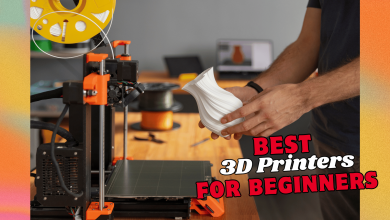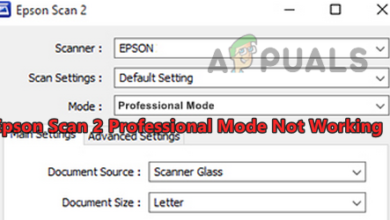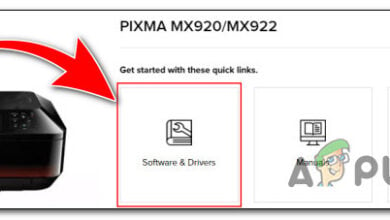What Are the Best Types of Paper for Printing in 2024?
- Even in our digital age, physical materials like paper still play a vital role, especially in printing, where the type of paper can greatly affect the final product.
- Different printers are best suited to specific paper types, such as glossy for photos or cardstock for invitations, highlighting the importance of choosing the right paper for your project.
- The variety of paper options, with different textures, weights, and finishes, allows for creativity and precision in achieving the desired look and feel for each print job.
As of the current decade, one might think we’ve gone all-things-digital. However, that is not entirely the case. The use of physical medium remains crucial, especially in the printing world.
What began around 1,400 years ago with woodblock printing has evolved into today’s inkjet, laser, and digital printing technologies. But the one constant throughout all these eras is the use of printable surfaces, namely, paper. And with unlimited paper options available, it is your desired outcome and intended use that ultimately define your selection of paper.

Table of Contents:
How Does Printing Actually Work?
What was once restricted to the elite is now readily available and can be purchased for just a few hundred dollars. Of course, prices vary depending on the type of printer, as there are numerous options to choose from. But let’s forget about the type of printers available at your disposal for a moment and focus on the printing itself.
Whether it was movable type printing in 1041 to Etching in 1515 and even the inkjet or laser printer of today’s age, it has always been about transferring ink onto a surface to replicate an idea or produce a design. And with a sprinkle of digital technology, we can now send direct signals from the computer to the printer’s control board and instruct the print head or toner cartridge.

This is where the process slightly differs for each type of printer. Inkjet printers use heated ink sprayed through nozzles to render the document or image. In contrast, laser printers use electrical charges to attract toner particles to specific areas, creating the final print.
However, aside from the printing method, it’s the types of paper a printer can handle that define its use case. Not all printers are compatible with every type of paper. Some printers offer unique features and compatibility, while others focus on portability and paper handling. And you would want to focus on what type of paper you want your final products to be printed on as your primary consideration.
READ MORE: The 5 Best 3D Printers for Beginners in 2024 [All Budgets] ➜
Types of Paper for Printing
Choosing the right paper for your print job is not an easy task. You need to understand factors like paper weight, finish, and brightness. The combination of these three qualities is what results in numerous paper types, each suited to a specific use case.
You wouldn’t want to print your precious pictures on cardstock paper, and you certainly wouldn’t want to print your business card on standard printer paper. Knowing the different options available can help you make the most of your printer for a broader range of projects. Talk about versatility!
1. Inkjet Paper

As the name suggests, inkjet paper is specially designed for inkjet printers to create clear text and sharp images. It can be further classified into various types, such as glossy, matte, and card, to suit different needs. However, this doesn’t mean that other paper types won’t work with these printers. The specification is simply to achieve the best results, as inkjet paper tends to absorb ink and is thus made slightly thicker.
2. Laser Paper

Similarly, laser paper is specially designed for laser printers to produce high-quality results. This type of paper is usually best for office use cases such as memos, invoices, and high-volume documents. The finish is typically matte to avoid delaying the drying time.
Since the toner stays on the surface of the paper in laser printing, it is not designed for maximum absorption, unlike inkjet paper, which can withstand more moisture comparatively.
3. Copy Paper

While some may use copy paper and laser paper interchangeably, there’s quite a distinction between the two. Copy paper is the one you usually find next to your office printer in a large box. It is thinner and less expensive than laser paper and, well, gets the job done. Though color accuracy and print quality is, at times, compromised.
4. Matte Paper

Matte paper, or more commonly known as printer paper, features a non-reflective, smooth, and non-textured finish that provides a clean and professional appearance. For this reason, it is ideal for printing reports and resumes, although the latter is less common these days.
But what’s even better, you ask? You can produce double-sided printouts without having silhouettes showing on the other side. Talk about a great balance of cost-effectiveness and resource efficiency in the long run!
5. Glossy Paper

Looking for a touch of pizzazz? Then a glossy finish is the way to go. It not only enhances contrast and color saturation, but when combined with durable inks and color-depth cartridges, it produces brilliant and crisp photographs and marketing materials. Text documents are not the best use of this paper, unless, of course, you’re aiming for an extra element of sophistication.
READ MORE: How to Setup and Configure a Wireless Printer in Windows 11 ➜
6. Photo Paper

Photo paper is designed specifically for printing photographs and is available in several finish options, such as matte, glossy, and satin. In fact, it often has a different finish on each side and is thicker than most papers.
The purpose of this paper, as clear as the results it produces, is to deliver exceptional sharpness and color reproduction. After all, what good is a photograph if it’s not preserved in its best quality for many years to come? However, you should check your printer’s manual or the manufacturer’s website to see if it can handle photo paper and its thickness.
7. Card Stock Paper

You might still be wondering what to use for printing business cards, wedding invitations, flyers, or other formal materials for your brand. Using regular printer paper or glossy paper for these purposes may not be very convincing. For this, you need the durability and sturdiness offered by card stock paper.
The premium feel and longevity of this material can withstand harsh handling and minimize damage. However, keep in mind that not all printers are designed to handle card stock. So, if you use an incompatible printer, be prepared for paper jams or other similar issues.
8. Bond & Label Paper

Ever noticed how receipts and labels paper feel different from your everyday paper? That’s because it’s a special material called thermal roll or bond roll, which features a texture similar to fabric.
The “thermal” in its name refers to the printing process that uses heat to imprint the image onto the paper. This method not only reduces ink costs but also prevents smudging and smearing. However, receipts and labels aren’t its only applications. Thermal paper is used in various fields, from art to business and beyond. But mostly where ink permanence is the top priority.
READ MORE: How to find and install compatible Printer drivers? ➜
Which Paper is Best for Your Print Job?
You cannot wake up one day and decide that glossy paper is the best of all papers due to extra clarity and saturation. Or replace all your laser papers with cardstock papers because durability is your top priority. Each paper serves a specific purpose, and your selection will change with each project type.
Since everyday tasks typically require standard matte paper and most office printers use laser paper for document reproduction, you don’t need extraordinary printers or thicker paper for these tasks.
But if you wish to print cards, invitations, and brochures, you’ll definitely need to stock up on card stock and glossy paper. And if you’re a photographer with a studio, you wouldn’t need to purchase anything other than photo paper—until you decide to leave the profession, that is.

But it doesn’t end there. Each paper type is available in various sizes, ranging from A1 to A10. While standard printers typically support A4 and/or A3 sizes, specialized printers can accommodate a wider range of sizes, along with different coatings and weights, providing maximum flexibility for your printing needs.
READ MORE: How to Print from Canva Yourself or With A Service [2024] ➜
Conclusion
The next time you’re wondering why a specific print seems different from your regular prints at home, it’s all about the type of paper used. So choose one depending on your desired final look and your printer’s compatibility.
FAQs
Printer papers are available in different weights denoted by a number and a hashtag. When deciding on the paper weight, consider factors such as your printing project, its audience, and whether you want the print result to be stiff or flexible (as the stiffness of the paper increases with its weight). Moreover, the number of pages you require, how colorful your print is, and whether you will be folding the pages should be taken into consideration.
Panaflex printing is a special type of printing typically used in the making of banners and posters of large scale. In this printing, a plastic sheet (called Panaflex) is used instead of paper. Panaflex is known for its high durability and smooth finish.
A and C are different sizes of papers. The A series begins from A1 and ends at A10, with A4 being the most common in printing. A size papers are known for offering flexibility in weight and coat options. Similarly, C size printing papers also range from C1 to C10 but are mainly used for envelopes.